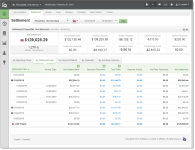Settlement Report
The Settlement Report presents a summary of fund transfer data for your organization based upon the date of transfer, as well as granular data with several presentation options. This report includes the amount of money transferred, as well as the Net Settled Sales, the fees levied, reserve activity, chargeback activity, and any third-party payment activity. By default, upon opening the report, iQ displays data for the latest date for which data is available. iQ presents the summary data in the top frame and granular data in the bottom frame. Initially, the bottom frame defaults to the By Settlement Date data presentation method.
The Settlement Report is similar to the Activity Report, but shows financial details based on the funds transfer rather than the date of the original activity (see Activity Report).
If your organization is using a Monthly Billing model, see Monthly Billing and Fees in Financial Reports for information on how to interpret fee and settlement data in the Settlement Report.
To access the Settlement Report:
-
From the iQ Bar, click the Financial icon and select Settlement Report from the list of available reports, or from the Financial Navigation bar. The Settlement Report screen displays as shown in Settlement Report .
-
Specify the desired Date Range, Reporting Group, and Currency, then click View to refresh the page. See Notes on Reporting Group Limits for additional information on the report groups shown in the Reporting Group drop-down selector.
-
Click the desired tab to change the presentation method of the granular data. Your options are:
-
Items shown as hyperlinks in the Settlement Report provide links to reports with more detailed information. From the Settlement Report screen, click an amount hyperlink in the Returned Payments, Total Fees, or Reserve Activity column to view the following:
-
Returned Payments Report - provides a view of all Chargebacks, Direct Debit (eCheck) returns, rejected payments, and PINless Debit Adjustments associated with the active organization/reporting group.
-
Fee Report - provides a detailed breakdown of Worldpay and Passthrough (Interchange) fees associated with the selected transactions.
-
Reserve Report - shows a chronological list of the activities (sales, refunds, or both) associated with the selected transactions that influence your organization’s reserve account.