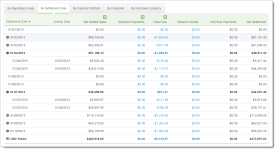Settlement Report by Settlement Date
When you select By Settlement Date (default view) as the presentation method for the granular data, iQ displays the same data sorted by date, and includes a Settlement Date and an Activity Date column. Each settlement date may have multiple associated activity dates, as shown in below.
Depending upon the date range you specify, iQ presents the data either by day, rolled up by months or partial months, or rolled up by years or partial years. Partial years are expandable to full or partial months, and then further expandable to individual days.