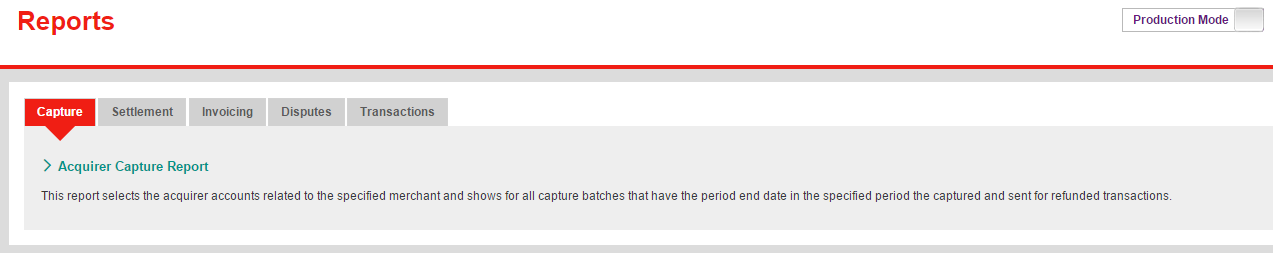
Use the Reports area to view a wide range of detailed information about your transactions.
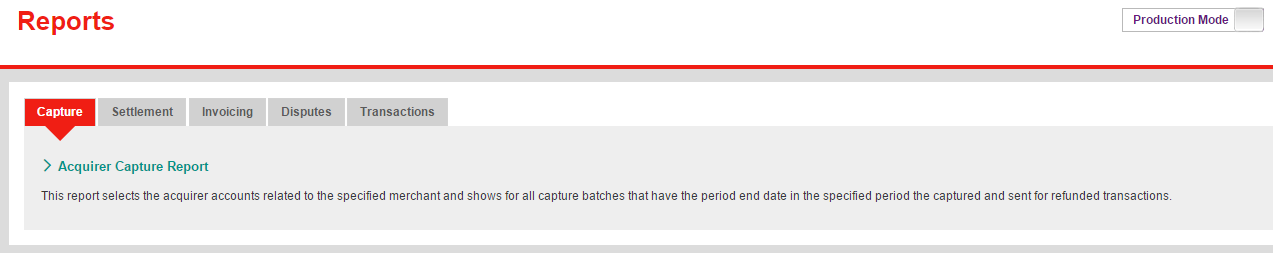
The main reports you'll need are explained below (click the links to see more). We'll add descriptions of more reports soon.
Acquirer Capture Report - Useful if you have our Payment Processing Service, but do not use us for your Internet Merchant Account. It gives you detailed information that lets you reconcile funds paid into your bank account with the capture batch sent by the WorldPay Payment Service to the relevant acquirer for your account.
Transfer Batch Report - use to summarize batch transfers made to your bank account. Type "0" in the batch id to show all batches.
Get Statement Report - use for full information on transactions which affected your account(s) over the last month, or up to 1,000 entries.
Detailed Invoice Report - Use this report to view one or all of your invoices in detail.