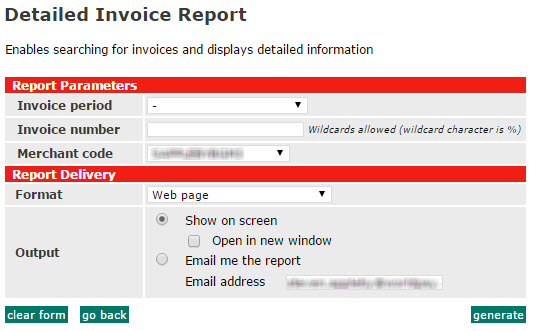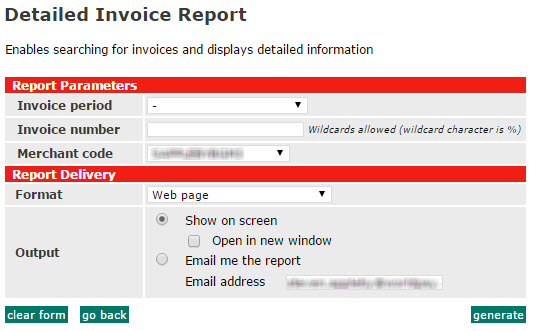
The Detailed Invoice Report gives you a complete breakdown of what is included in your invoices.
This report can be used to view one or all of your invoices in detail.
1. Choose the Invoice period for the invoice you want to view. To see all of your invoices, choose All Invoice Periods. You can also enter the Invoice number.
2. Choose the Merchant code for the invoices you want to view.
3. Choose the Format for the invoice to display in.
4. Choose the Output of the invoice. You can Show on screen, Open in new window, or Email the report.
5. Click the generate button to show the report.