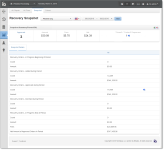Recovery Snapshot Report
Recovery is an automated managed service that offers card-on-file merchants a flexible set of payments tools that maximize revenue and customer lifetime value.Recovery combines the Automatic Account Updater and intelligent authorization recycling capabilities to minimize the risk of authorization declines and maximize the chances of recovery in the event of a declined payment. The Recovery Engine feature offers two reports, the Recovery Snapshot Report and the Recovery Cohort Report, for the purpose of measuring authorization approval performance.
The Recovery Snapshot report provides a snapshot view of recovery orders over a specified period, as well as information on the total dollar value of recovery efforts.
The report included counts and amounts of recovery orders in progress at the beginning of the period, recovery orders that were added, approved, declined, and orders in progress at the end of the period. The Recovery Engine Snapshot also provides information on transaction fees charged during the recovery time period.
If you are interested in knowing the projected revenue lift as a result of recovery orders over a selected period, see the Recovery Cohort Report.
To access the Recovery Snapshot report:
-
From the iQ Bar, click the Approvals icon and select Recovery Snapshot from the list of available reports, or from the Approvals Navigation bar. The Snapshot report appears.
-
Specify the desired Date Range, Reporting Group, and Currency (if applicable), then click the View button to refresh the page. The default date range is 60 days.
See Notes on Reporting Group Limits for information on the report groups shown in the Reporting Group drop-down selector.
The Recovery Snapshot report comprises the following panels:
The sections that follow describe each of the panels displayed in the Recovery Snapshot report.