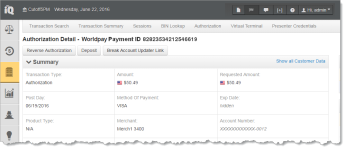Performing Transactions from the Transaction Detail Screen
With the appropriate permission(s), you can reverse certain transactions, perform a capture (deposit), break an Account Updater link, and cancel recycling from the Transaction Detail screen, most of which are typically performed using a cnpAPI transaction. This feature is supported for both cnpAPI and non-cnpAPI merchants.
If the transaction is eligible for any of these operations, an action button appears at the top of the Transaction Detail Screen as shown below. In this example, the Reverse Authorization, Deposit, and Break Account Updater Link buttons are displayed.
Action Buttons on Authorization Detail screen
The table below provides information on each of the transactions and operations available from the transaction detail screen. The operations available depend on the transaction type, method of payment, eligibility, whether your organization is enabled for the Recycling or Recovery Engine, Account Updater, etc. For detailed information on the transaction types in the table, see the latest version of the Worldpay eComm cnpAPI Reference Guide.
For instructions on performing these operations from the Transaction Detail Screen, see one of the following sections:
* Available only if your organization is configured for the Account Updater product.
** Available only if your organization is configured for Recycling via either the Recycling Engine or Recovery Engine, and the transaction is controlled by Worldpay.