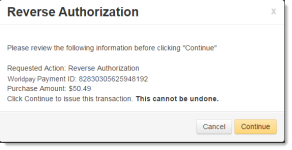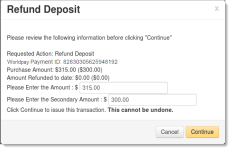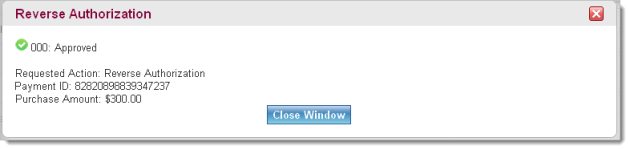Reversing a Transaction (or Canceling Recycling)
Follow these instructions to reverse a transaction when using the Issue Refund, Issue Void, Reverse Auth, or Cancel Recycling buttons:
-
Navigate to the desired detail screen for the transaction you wish to reverse, as described in Opening a Transaction Detail Screen.
If the transaction is eligible for reversal (for example, if the lifespan of the authorization has not elapsed, or the transaction is not older than 14 months), the appropriate button appears at the top of the page, below the Worldpay Payment ID, as shown in Action Buttons on Authorization Detail screen.
-
Click the transaction reversal button that appears on the screen. A confirmation dialog box appears containing information on this transaction reversal.
-
If you are issuing a partial refund/void, etc. with any of the Reverse Transaction operations, enter the desired amount in the Please Enter the Amount field in the dialog box.
-
If the original transaction included a secondary amount, enter the amount in the Please Enter the Secondary Amount field.
The Secondary amount is the principal purchase amount of the transaction, before the convenience fees, etc. For example, if the total amount is $315 (i.e. $300 principal + $15 convenience fee), the secondary amount is $300.
-
Click one of the following:
-
Cancel - returns you to the Transaction Detail screen.
-
Continue - the transaction reversal is issued. Note that this operation cannot be undone.
A response dialog box appears containing the three-digit response code and a response description (for example, 000: Approved) and information on the successful or unsuccessful transaction reversal.
-
-
From the response dialog, click Close Window. You are returned to the Transaction Detail screen where a message displays describing the transaction reversal operation and the date it was issued.
Notes on Using Transaction Reversals
This section provides additional information on requirements of and exceptions to the use of Transaction Reversals from the Transaction Detail screen.
-
Refunds (Issue Refund) from the Transaction Detail screen are supported for either full or partial amounts.
-
You can enter a secondary amount when issuing a partial refund, if the original transaction included a secondary amount. The Secondary amount is the principal purchase amount of the transaction, before the convenience fees, etc. For example, if the total amount is $105 (i.e. $100 principal + $5 convenience fee), the secondary amount is $100.
-
Authorization Reversals are not supported for PayPal Credit (formerly Bill Me Later) or Direct Debit (eCheck) transactions. (Authorization Reversals are supported for Visa, Mastercard, Discover, American Express, and PayPal.)
-
When you to wish cancel recycling and your organization is configured for either the Recycling Engine or Recovery Engine, if the transaction is controlled by Worldpay, you are presented with a Cancel Recycling button for both a declined authorization and a declined conditional deposit.
-
As with cnpAPI transaction reversal operations, reversal operations from the Transaction Detail screen must be executed before the lifespan of the authorization has expired. Authorization life spans differ with payment method, as shown in the table below.
|
Payment Type |
Lifespan of Authorization |
|
American Express |
7 days |
|
Discover |
10 days |
|
Mastercard |
7 days |
|
PayPal |
29 days total; Worldpay recommends three days for capture submission. For more information about PayPal authorizations, see the Worldpay eComm PayPal Integration Guide. |
|
PayPal Credit (formerly Bill Me Later) |
30 days by default. |
|
Visa |
7 days |