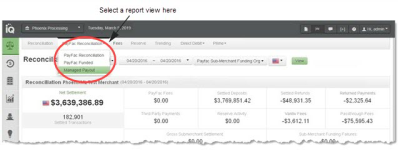PayFac Reconciliation Dashboard
The PayFac Reconciliation Dashboard provides a single source tool for Payment Facilitators using the Managed Payout funding model for accessing the necessary data when performing financial reconciliation. This dashboard eliminates the need to access multiple reports: the pertinent information from the Activity Report, Settlement Report, and Transaction Summary Report, along with other relevant data, is assembled on the same screen for easy access.
The PayFac Reconciliation Dashboard includes three report views:
-
Reconciliation Report: a cumulative view of reconciliations to both the Payment Facilitator and sub-merchants.
-
PayFac Funded Report: reconciliations to the Payment Facilitator when sub-merchant funding is not utilized (standard funding).
-
Managed Payout Report: reconciliations to the Payment Facilitator and sub-merchants when Managed Payout sub-merchant funding is utilized.
PayFac Reconciliation Report Views Menu
You can view each of these PayFac Reconciliation reports views by Activity (post) date or by Settlement (funds transfer) date. In all views, Summary data is presented in the top frames, and other detailed data is presented in various frames below.
The Dynamic Payout Dashboard, also accessible from the PayFac Reconciliation menu, includes account balances and detailed information on the instructions and activities for each account type. The Dynamic Payout Dashboard is available to Payment Facilitators who use the Dynamic Payout sub-merchant funding only.
If your organization is using a Monthly Billing model, see Monthly Billing and Fees in Financial Reports for information on how to interpret fee and settlement data in the PayFac Reconciliation Dashboard.