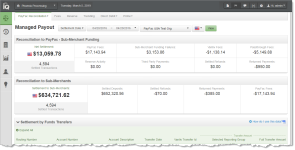Managed Payout Report
The Managed Payout report view of the PayFac Reconciliation Dashboard provides summary and detailed data when you use the Managed Payout funding model. The report details the reconciliation to the Payment Facilitators and sub-merchants for Managed Payout transactions. Two summary panels provide reconciliation data for each entity (reconciliation to the Payment Facilitator and reconciliation to the sub-merchants), as shown in Managed Payout View Summary Panels, with detail panels below.
Managed Payout View Summary Panels
The table below describes the fields in the Managed Payout summary panels. The sections starting with Activity Date View - Transaction Summary by Purchase Currency describe each of the detail data panels.
|
Field |
Description |
|
Net Settlement |
The net amount transferred to your organization’s bank account. |
|
Settlement to Sub-Merchants |
The net settlement to sub-merchants (gross settlement minus PayFac fees and sub-merchant funding failures). |
|
Settled Transactions |
The number of transactions that were settled in the specified time period. |
|
PayFac Fees |
Total fees payable to the Payment Facilitator from the sub-merchant. |
|
Sub-Merchant Funding Failures |
The total amount of direct sub-merchant fund transfers that Worldpay received returns against. |
|
Settled Deposits |
The total amount of settled deposits before the deduction of any fees, reserves, or chargebacks. |
|
Settled Refunds |
The total amount of settled refunds before the deduction of any fees. |
|
Returned Payments |
The amount of funds associated with chargebacks, Direct Debit returns, and rejected payments, including:
|
|
Reserve Activity |
The changes made to the reserve fund based upon gross sales. If you sell in multiple currencies, this only reflects the Reserve Activity for the selected currency. |
|
Worldpay Fees |
The amount of funds associated with transaction processing charges. If you sell in multiple currencies, this only reflects the Worldpay Fees for the selected currency. |
|
Passthrough Fees |
The amount of funds associated with charges assessed by parties other than Worldpay (for example, interchange fees). This field appears in the granular data tabs when the Total Fees column is split (see Split and Join Columns for more information). If you sell in multiple currencies, this only reflects the Passthrough Fees for the selected currency. |
|
Third Party Payments |
The fees paid to a third party by Worldpay on behalf of your organization. |