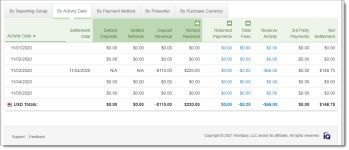Split and Join Columns
In the granular data tabs, a Split icon (![]() ) appears above certain columns. Click the icon to split the amounts in the columns as follows:
) appears above certain columns. Click the icon to split the amounts in the columns as follows:
-
Net Settled Sales – splits the amounts into four columns: Settled Deposits, Settled Refunds, Deposit Reversals, Refund Reversals, and Push to Card.
-
Returned Payments – splits the amounts into two columns: Chargebacks/Returns and Rejected Payments.
-
Total Fees – splits the amounts into two columns: Worldpay Fees and Passthrough Fees.
To re-join the expanded columns, click the Join icon (![]() ). The figure below shows an expanded Total Fees column.
). The figure below shows an expanded Total Fees column.
Activity Report with Net Settled Sales Column
See Activity Report Field Descriptions (in alphabetical order) for a description of all the fields in the Summary panel and granular data tabs of the Activity Report. Online Help is available for the Activity report by clicking the Help icon in the top navigation bar.