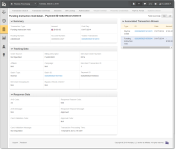Funding Instruction Void Detail Screen
The Funding Instruction Void Detail screens display comprehensive information for Payment Facilitators on a single void transaction, when your organization uses PayFac Instruction-Based Dynamic Payout.
To view the Funding Instruction Void Detail Screen:
-
Navigate to the Batch Detail Report.
-
From the Payment Detail tab, click the desired Payment ID link in the Payment ID column to navigate to the Funding Instruction Void Detail screen.
You can also open an Funding Instruction Void Detail screen using the Transaction Search. The Transaction Search Results list displays a hypertext link for each Payment ID matching your search criteria. Click the desired link to navigate to the Funding Instruction Void detail screen.
Funding Instruction Void Detail Screen
The following sections describe each of data panels and provide descriptions for fields within each panel: