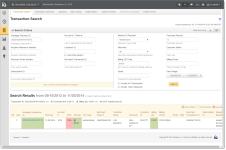Transaction Search Results
The Transaction Search results panel appears below the Transaction Search after you click the Search button, as shown in the figure below. The transaction Search Results screen provides a color-coded list based on your search criteria, of all exact, partial, and mis-matched data points.
The transaction Search Results also indicate whether chargebacks, Direct Debit (eCheck) returns, rejected payments, or PINless Debit Adjustments are associated with a transaction. iQ displays the results sorted by relevance. When viewing your search results, you can expand or hide the Search Criteria fields using the expand ( ![]() ) and hide (
) and hide ( ![]() ) icons.
) icons.
The Transaction Search result tables include:
-
Color Match Indicators - the color match indicators display search criteria data points in three different colors, depending on the degree of matching:
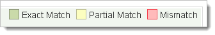
-
Exact Match (green): table cells with data points matching your search criteria are shaded green.
-
Partial Match (yellow): table cells with data points that partially match your search criteria are shaded yellow (for example, when the last name matches your search, and the first name does not).
-
Mismatch (red): table cells with data points that do not match your search criteria are shaded red.
Table cells with data points not included in your search criteria are not shaded with a color. The figure below shows an example of color-coded search results.
-
-
Refinable Search Criteria Elements - each search criteria element you entered is displayed across the top of the search result tables with a count of matched records for each element. You can refine your search by removing search elements. Click the remove icon (
 ) next to search criteria to re-execute the search and display new results.
) next to search criteria to re-execute the search and display new results. -
Worldpay Transaction ID Links - each search result displays a hyperlink for a Worldpay Transaction ID. This may represent the Payment ID, Account Updater Request or Response ID, or a Token Request ID. Note that only Token Registration Request transactions display a Token Request ID. Click the link to navigate to either the Transaction Detail or the Token Request Detail screen.
-
Customizable Table View - you can add, remove, or re-order certain columns in the results table by clicking the settings icon (
 ) above the results table (see for more information).
) above the results table (see for more information). -
Exportable Search Results - you can export a CSV file (e.g., Microsoft Excel) containing information on all transactions that you have defined in a search. Click the CSV Export icon (
 ) in the top right portion of the Transaction Search screen to export comprehensive data on your search results.
) in the top right portion of the Transaction Search screen to export comprehensive data on your search results.
Transaction Search with Results
|
Field |
Description |
|---|---|
|
RP |
If the transaction has one or more associated chargebacks, Direct Debit (eCheck) returns, or rejected payments, this column displays one of the following:
|
|
AAU |
Indicates whether the card was repaired with Auto Account Updater (AAU). The possible values are:
|
|
Worldpay Transaction ID |
The automatically-assigned unique identifier for this transaction. This may represent the Payment ID, Account Updater Request or Response ID, Token Request ID, or the Funding Instruction Void Transaction ID. Note that only Token Registration Request transactions display a link to the Token Request Detail screen. Click the link to navigate to either the Transaction Detail or the Token Request Detail screen. |
|
Post Day |
The date the funds appear as accepted, or recognized, based on the cutoff time specified in your merchant agreement. |
|
Account # |
The account number that the customer used for this transaction. Regardless of account permissions, only the last four digits are visible for credit cards, and the last three digits or XXXX for Direct Debit. |
|
MOP (Method of Payment) |
The method used for transferring funds from a customer. Typical payment types are Mastercard, Visa, Discover, PayPal, Direct Debit, etc. |
|
Amount |
The amount of the transaction. |
|
Txn Type |
The type of transaction (for example, authorization, deposit, refund, void, token registration, eCheck verification, account updater request, Push to Card, etc.). |
|
Merchant Order # |
The Merchant-designated identifier for this financial transaction. |
|
Customer Name |
The name associated with the billing address for this customer and method of payment. |
|
Merchant |
The name of the merchant associated with this transaction. |
|
Customer ID |
The unique identifier of the purchaser associated with this transaction. Select the Use Prefix Search checkbox to search by Customer ID prefix. |
|
Billing ZIP |
The postal ZIP code for the billing address associated with the customer and method of payment. |
|
Billing Phone |
The telephone number used by the cardholder for billing purposes. |
|
|
The Email address used by the cardholder for billing purposes. |
|
ARN |
The Acquirer Reference Number that uniquely identifies this transaction with the networks. |
|
Merchant Transaction ID |
The identifier specified by the merchant for this transaction. This value corresponds to the id attribute (id="value") of the transaction and is used with Online transactions for Duplicate Transaction Detection. |
|
Subscription ID |
The automatically-assigned identifier for this recurring billing subscription. Click the link to navigate to the Subscription Detail screen. |
|
Response Reason |
The transaction response returned by Worldpay for this transaction. If the transaction was declined, this message provides a reason. |