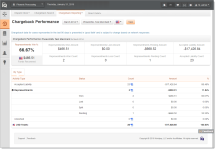Chargeback Performance Report
The Chargeback Performance Report provides a basic win/loss summary of your organization’s Chargeback Representments, Accepted Liability, and unworked chargeback cases. With the appropriate permissions, you can view data that provides a snapshot view of the financial impact of chargeback activity for a specified month and/or reporting group.
Chargeback data for cases represented in the last 90 days is presented in ‘good faith,’ and subject to change based on network responses.
You can also export case-level chargeback performance data to a CSV file. See Exporting Chargeback Performance Data .
To access the Chargeback Performance Report:
-
From the iQ Bar, click the Chargebacks icon and chose Chargeback Reporting - Performance from the list of available reports, or from the Chargebacks Navigation bar. The Chargeback Performance Report appears.
-
Specify the desired Month, Reporting Group, and Currency (if applicable), then click the View button to refresh the page.
-
Click the By Type tab below the Summary panel to view more detailed information. See Chargeback Performance Report - By Type for more information.
See Notes on Reporting Group Limits for information on the report groups shown in the Reporting Group drop-down selector.
The table below describes the fields in the Summary panel of the Chargeback Performance report. Subsequent sections provide information on each of the detailed data tabs.
Chargeback Performance Report
|
Field |
Description |
|
Representments Win % |
The percentage of representments won for the specified month and reporting group. Representments are defined as cases in the ‘Representments’ and ‘First Chargeback’ cycles, and that are designated with the chargeback activity ‘Merchant Represent.’ |
|
Funds Recovered |
The total funds recovered from representments (representments won amount + representments split funds recovered) for the specified month and reporting group. See Notes on Visa Amounts Shown, above for additional information on Visa returns. |
|
Representments Won |
The total amount and count of representments won for the specified month and reporting group. |
|
Representments Lost |
The total amount (a negative value) and count of representments lost for the specified month and reporting group. |
|
Representments Pending |
The total amount (a negative value) and count of representments pending for the specified month and reporting group. |
|
Accepted Liability |
The total amount (a negative value) and count of representments where your organization accepted liability for the specified month and reporting group. |