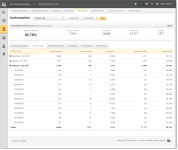Authorization Report
The Authorization Report provides Authorization transaction summary data for your organization, as well as granular data with several presentation options. By default, upon opening the report, iQ displays data for the latest date for which data is a available. iQ presents the summary data in the top frame and granular data in the bottom frame. Initially, the bottom frame defaults to the By Activity Data data presentation method.
To access the Authorization report:
-
From the iQ Bar, click the Operations icon and select Authorization from the list of available reports, or from the Operations Navigation bar. The Authorization Report appears.
-
Specify the desired Date Range and Reporting Group and click View to refresh the page.
See Notes on Reporting Group Limits for information on the report groups shown in the Reporting Group drop-down selector.
-
Click the desired tab to change the presentation method of the granular data. Your options are:
-
Authorization Report by Activity Date (default view).
-
Authorization Report by Presenter (This presentation method is only displayed if you use third-party presenter(s) to present transactions to Worldpay.)
The table below describes each of the fields in the Summary panel of the Authorization Report. Subsequent sections provide information on the presentation of information in the granular sections of the report.
Authorization Report
|
Field |
Description |
|
Approved % |
The percent of total Authorization attempts that were approved for the designated Reporting Group and time period, rounded to the nearest hundredth of a percent. |
|
Approved Auths |
The total number of approved Authorizations for the designated Reporting Group and time period. |
|
Declined % |
The percent of total Authorization attempts that were declined for the designated Reporting Group and time period, rounded to the nearest hundredth of a percent. |
|
Declined Auths |
The total number of declined Authorizations for the designated Reporting Group and time period. |
|
Total Attempts |
The total number of Authorization attempts that were approved for the designated Reporting Group and time period. |
Retrying declined Authorizations may skew the data presented in several fields. For example, multiple retries of a declined Authorization inflates the Total Auth Attempts, Declined Authorization, and Declined % data, while deflating the Approved % data. Please contact your Relationship Manager for additional information.