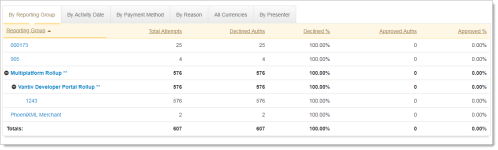Authorization Report by Reporting Group
When you select By Reporting Group as the presentation method for the granular data, iQ displays any child groups of the currently selected parent organization along with a breakdown of the data as it applies to those groups. If those children have associated groups (other children), click the plus sign next to the group name to drill down to the child entities. When you do this, the parent shows the totals for the sub-groups in bold and the children show the child-specific data as shown below.
You can drill down a maximum of three levels in the granular data section of the report, and four on the overall report, counting the parent shown in the summary section.
The table below describes each of the fields in the Authorization By Reporting Group granular section.
Authorization Report by Reporting Group showing Child Group
|
Field |
Description |
|
Total Attempts |
The total number of Authorization attempts that were approved for the designated Reporting Group and time period. |
|
Declined Auths |
The total number of declined Authorizations for the designated Reporting Group and time period. |
|
Declined % |
The percent of total Authorization attempts that were declined for the designated Reporting Group and time period, rounded to the nearest hundredth of a percent. |
|
Approved Auths |
The total number of approved Authorizations for the designated Reporting Group and time period. |
|
Approved % |
The percent of total Authorization attempts that were approved for the designated Reporting Group and time period, rounded to the nearest hundredth of a percent. |