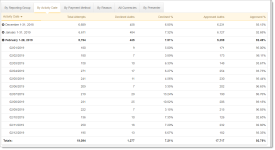Authorization Report by Activity Date
When you select By Activity Date (default view) as the presentation method for the granular data, iQ displays the same data sorted by date. Depending upon the date range you specify, iQ presents the data either by day, rolled up by months or partial months, or rolled up by years or partial years. Partial years are expandable to full or partial months, and then further expandable to individual days.
The figure below shows data that spans over a 15-month period, rolled-up by partial years (June to December and January to August). Click the plus sign next to a date range to expand the data within each roll-up.
The fields displayed in the By Activity Date granular data are identical to the By Reporting Group granular data. See Authorization By Reporting Group Field Descriptions for a description of the fields.