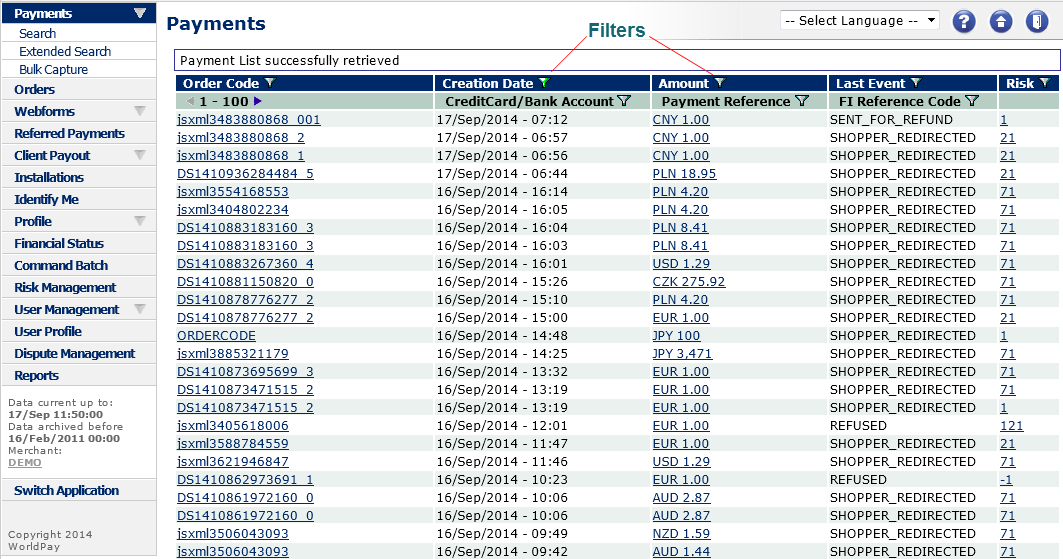
The Payments page shows an overview of all your payments for the last month.
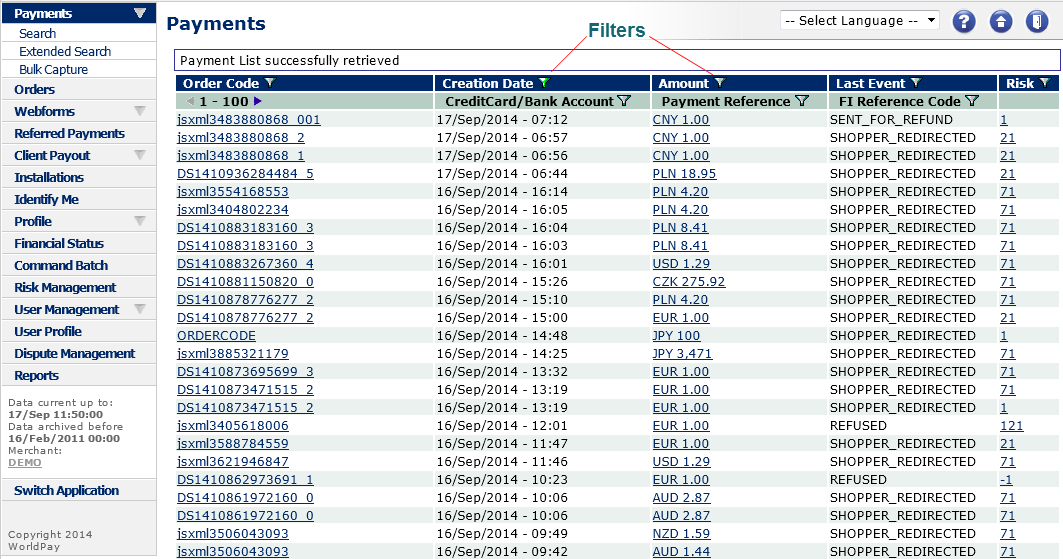
For every payment the following are listed:
Order code - the unique order code created by your system when sending the order to our payment service. Select the Order Code link of the required payment to open the Order Details window, with details of the order and the order content as supplied by your system. You can either see the original HTML order, or you can click the View Order Content button to see the order content in image (the customer version)
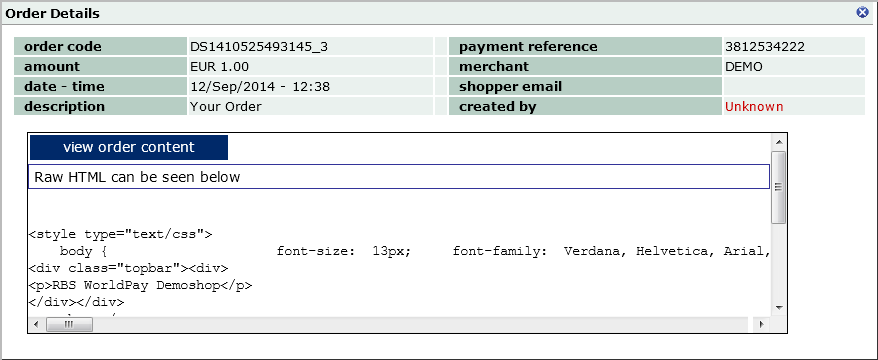 |
Figure: The Orders Details window
Creation Date - the date and time that the first payment status was assigned to the order. The Creation Date filter cannot be switched off directly. By default it is set to show the payments of the last 30 days. The 30-day period can be adjusted to cover another 30-day period. Only when you search on a full order code will the Creation Date filter be ignored and the interface will search through all payments
Amount - the currency (code) and amount of the payment. Click the Amount link of a specific payment to display the Payment and order details window
Last Event - the current payment status. For a description of different payment statuses, please refer to the Payment Status Definitions Guide
Risk - if you use our Risk Management service, click this link to show the total score of the checks applied to the payment
Credit card/bank account number (below the Creation Date)
Payment reference (below the Amount). The Payment Reference is a unique number generated by our payment service, and provided to shoppers who use bank transfers or certain off-line payment methods
FI reference (below Last Event). This is the reference attached to a payment by the Financial Institution (FI). This reference may be displayed on the shopper's bank statement, if it is used by the issuer
|
Not all orders necessarily reach a payment status. Only those that do are displayed in the Payments page. |
You can search for payments using filters. See Searching for payments for details.
You can search for payments by Order Code and by Date/Time, across all your Merchant Codes or across one Merchant Code.
See Searching for payments for details.
You can search for payments across both live and archived payments. See Searching for archived payments for details.
Select the order code of a specific payment to display the Order Details window. Here you find the details of the corresponding order and the order content as supplied by your system to Worldpay.
To display the Payments and Order Details screen for a particular transaction, click on the Amount link. See Payment and Order Details for further information.
Select the Risk score of a specific payment to display the Risk Score window. Here you find details of how the Risk Score for this payment is made up.
|
For more details about payments, see the Payments and Orders Guide. |