Specifying and fixing the language
If you have more than one language enabled for your installation you can use a parameter in the order details submission to specify the language initially used in the Payment Service pages.
You can also use a parameter to prevent the Select Language list box being displayed in the Payment Selection page, so that shoppers cannot change the language used in the Payment Service pages - this effectively "fixes" the language you specify.
|
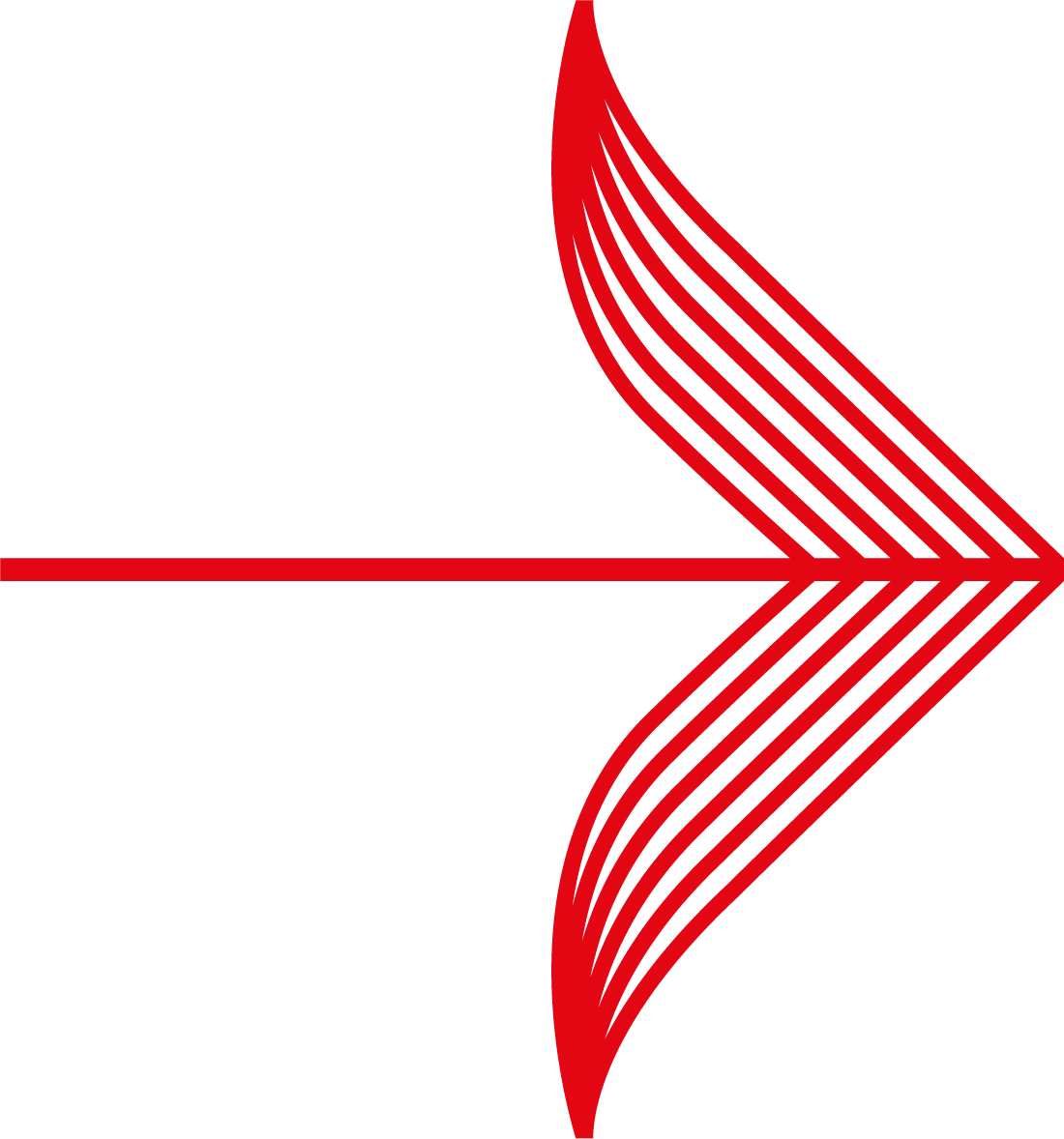
|
If you have enabled shoppers to bypass the Payment Selection page, the Select Language list box will usually be displayed on the Payment page. To avoid this, you will need to specify a language and then fix it by hiding the list-box, as described below. For more details, please refer to Bypassing the Payment Selection page.
|
Specify the language
To specify the language for the Payment Service pages, include the lang parameter, with its value set to a valid two-character language code, in the order details submission.
For example, to specify that the Payment Service pages are to be initially displayed in French, include the following in the order details submission:
<input type=hidden name="lang" value="fr">
The language value must be a two-character ISO language code for one of our supported languages, or for a language you have created. For more information, please refer to Our supported languages and properties files and Creating your own language versions.
|
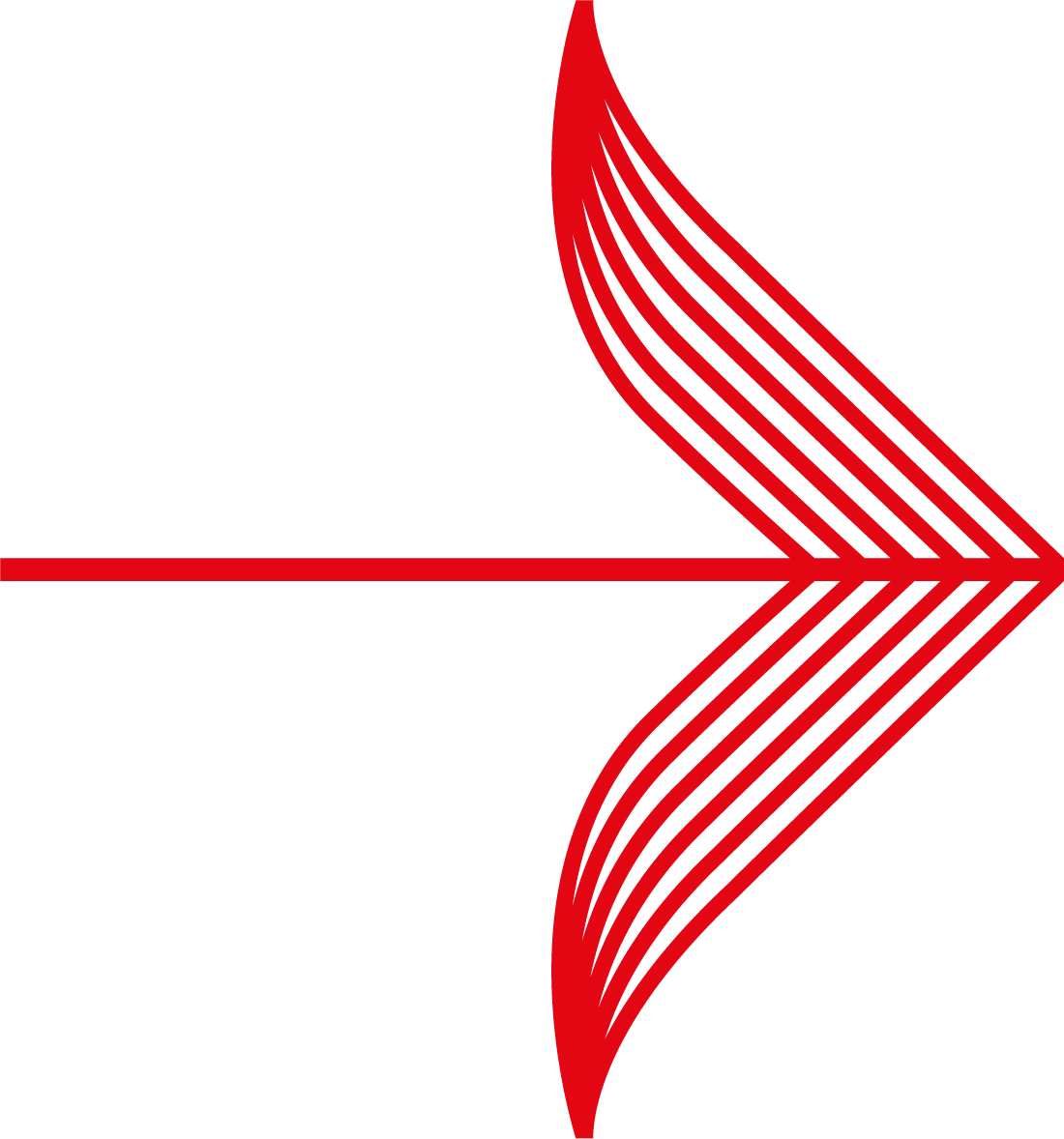
|
If you are using standard languages, the language specified must have been enabled with the Languages option in the Payment Page editor. If the language has not been enabled then English will be used by default.
|
Specify the country for the language
You can also specify the country or region for the specified language, by adding the two-character ISO-3166-2 country code to the lang parameter value.
This country code must be in uppercase and the codes must be separated by a hyphen. For example, "en-GB" specifies UK English.
For a complete list of ISO-3166-2 country codes please refer to the following Internet site:
http://www.iso.org/iso/en/prods-services/iso3166ma/02iso-3166-code-lists/index.html
Fixing the language
You can use a parameter to hide the Select Language list box, so that shoppers cannot change the language used in the Payment Service pages - this effectively "fixes" the language you specify.
To fix the language used in the Payment Service pages, include the noLanguageMenu parameter, with its value set to "true", in the order details submission. Note that the value of the noLanguageMenu parameter can also be left empty - a null value defaults to "true".
For example, include the following in the order details submission:
<input type=hidden name="noLanguageMenu" value="true">
To enable display of the Select Language list box, set the value to "false" or ensure that the noLanguageMenu parameter is not included in the order details submission.
![]()
