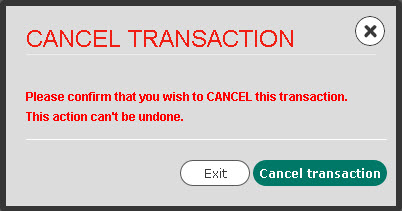
You can Cancel any transaction that has reached a status of Authorised, but is not yet Captured. The benefit of cancelling is that you are not charged transaction fees for a cancelled transaction.
To cancel a transaction:
1. Search for the transaction that you want to cancel.
2. Click on it in the transaction list. If the Current Status of this transaction is Authorised, the Cancel Transaction button appears at the top-right of the page.
3. Click the Cancel Transaction button to show the CANCEL TRANSACTION window:
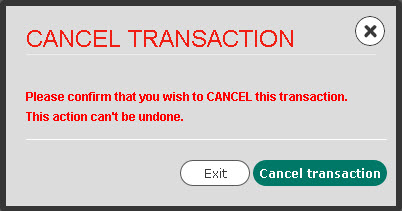
4. If you are sure that you want to cancel this transaction, click Cancel Transaction. If you do not want to cancel this transaction, click Exit.
This transaction status will change to Cancelled in the transaction list. You can view the cancelled amount in the Transaction History.