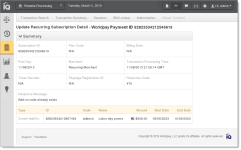Update Recurring Subscription
The Update Recurring Subscription Detail screen provides information related to an Update Recurring Subscription request, including Subscription ID, Plan Code, Account Number, and Bill to Address (when any of these items were updated).The table below describes the fields in the Update Recurring Subscription Detail screen.
To view the Update Recurring Subscription Detail screen:
-
Navigate to the Batch Detail Report
-
Select the Recurring Detail tab. The Recurring Subscription transactions included in the batch are displayed as shown in Batch Detail Report - Recurring Transactions Detail .
-
Click the desired Worldpay Transaction ID link associated with an Update Recurring Subscription transaction to navigate to the Update Recurring Subscription Detail screen. There are two possible panels of data displayed:
Update Recurring Subscription Detail Screen
Update Recurring Subscription Detail Field Descriptions - Summary Panel
|
Field
|
Description
|
|
Summary Data
|
|
Subscription ID
|
The Worldpay-assigned identifier for this sequence of recurring billing transactions.
|
|
Plan Code
|
The new identifier of the defined recurring payment plan.
|
|
Billing Date
|
The new date for the recurring billing.
|
|
Post Day
|
The date the batch was submitted.
|
|
Merchant
|
The organization associated with the posted recurring transaction.
|
|
Transaction Processing Time
|
The time (in GMT) when the recurring transaction was processed by Worldpay.
|
|
Method of Payment
|
The method of payment used for the original transaction (or N/A if not provided).
|
|
Exp. Date
|
The new expiration date of the credit card used in the transaction (or N/A if not provided). Displays as “hidden” unless you have appropriate permissions.
|
|
Account Number
|
The new account number that the customer used for this transaction (or N/A if not provided). Only the only the last four digits are visible, unless you have permission to view the full account number.
|
|
Token Number
|
The reference number (token) issued by Worldpay to replace the submitted credit card number or Direct Debit account number (or N/A if not provided). For Amazon Pay transactions, this field displays the Amazon Pay Token number.
|
|
PayPage Registration ID
|
The PayPage Registration ID generated by eprotect.vantivcnp.com, if applicable (or N/A, if not provided).
|
|
Response Code
|
The three-digit numeric code returned by Worldpay, which, along with the response message, specifies either acceptance by the Recurring Engine or the reason the Recurring Engine was unable to create a subscription.
|
|
Response Message
|
A brief definition of the response code returned by Worldpay for the update subscription transaction.
|
|
Add-Ons/ Discounts - The additional charge added, updated, or deleted, or the discount applied, updated, or deleted from this subscription.
|
|
Type
|
Ether Create, Update, or Delete Add-on, or Create, Update, or Delete Discount.
|
|
ID
|
The unique identifier assigned by Worldpay for this add-on or discount.
|
|
Code
|
The merchant-assigned identifier for this add-on or discount.
|
|
Name
|
The merchant-assigned name for this add-on or discount.
|
|
Amount
|
The amount of the add-on or discount.
|
|
Start and End Date
|
The start and end date of the add-on or discount charge.
|
Update Recurring Subscription Field Descriptions - Bill to Panel
|
Field
|
Description
|
|
Bill to Data
|
|
Name
|
The name of the customer (cardholder).
|
|
Address Lines 1, 2, and 3
|
The street address used by the cardholder for billing purposes.
|
|
City
|
The city used by the cardholder for billing purposes.
|
|
State
|
The state used by the cardholder for billing purposes.
|
|
Postal Code
|
The postal code used by the cardholder for billing purposes.
|
|
e-mail Address
|
The e-mail address used by the cardholder for billing purposes.
|
|
Day Phone Number or Home Phone Number
|
The daytime telephone number used by the cardholder for billing purposes.
|
|
Night Phone Number
|
The night time telephone number address used by the cardholder for billing purposes.
|