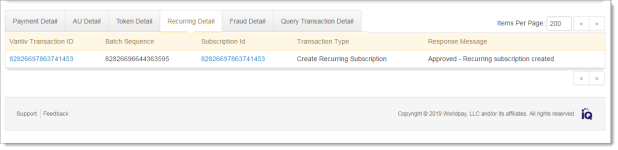Batch Detail Report - Recurring Transactions Detail
The Recurring Transactions Detail tab of the Batch Detail report contains information on all recurring subscription transactions in the specified batch. Each recurring transaction listing includes a Worldpay Transaction ID hyperlink, where you can access the Recurring Subscription Detail Screens, and a Subscription ID, where you can access the Subscription Detail report. The table below describes each of the fields in the Recurring Transactions Detail tab of the Batch Detail report.
For more information on other Recurring reports, see Recurring Plans.
Batch Detail Report - Recurring Transactions Detail
|
Field |
Description |
|
Worldpay Transaction ID |
The automatically-assigned unique identifier for this transaction. Click the link to navigate to the Create, Update, or Cancel Recurring Subscription Detail screen. |
|
# |
The sequential order in which the transaction was processed. |
|
Subscription ID |
The automatically-assigned identifier for this sequence of recurring billing transactions. Click the Subscription ID hyperlink to see the Subscription Detail screen associated with this ID. |
|
Txn Type |
The type of recurring transaction (Create, Update, or Cancel Subscription). |
|
Response Reason Message |
A brief definition of the response code returned by Worldpay for recurring subscription transaction. |