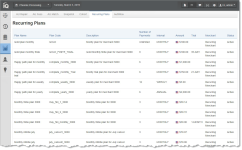Recurring Plans
The Recurring Engine is a managed service that allows you to create virtually any payment plan required by your business model for installment or recurring payments, and then apply the plan to customers as part of the standard Authorization or Sale transaction. You associate plans with subscriptions to define the billing behavior for the recurring payment.
If your organization is enabled for the Recurring Engine, you can view the Recurring Plans report which provides a list of all active and inactive recurring payment plans that you have created for your organization. Details include plan name and code, plan description, number of payments, payment interval, trial details, etc.
See the the latest Worldpay eComm cnpAPI Reference Guide for more information on the Recurring Engine and recurring transactions. See also, Recurring Subscription Detail Screens.
To access the Recurring Plans Report:
-
From the iQ Bar, click the Approvals icon and select Recurring Plans from the list of available reports, or from the Approvals Navigation bar. The Recurring Plans report displays.
The table below describes the fields in the Recurring Plans Report.
Recurring Plans Report
|
Field |
Description |
|
Plan Name |
The name of the recurring payment plan. |
|
Plan Code |
The identifier of the recurring payment plan. |
|
Description |
A description of the recurring payment plan. |
|
Number of Payments |
The number of payments in a recurring plan, including the initial payment. If the plan is open-ended, this field is blank. |
|
Interval |
The type of billing period associated with the plan (ANNUAL, SEMIANNUAL, QUARTERLY, MONTHLY, or WEEKLY). |
|
Amount |
The amount of each recurring payment for this plan (includes a flag icon designating the purchase currency). |
|
Trial |
The number of interval payments and the trial interval (MONTH or DAY) associated with this plan. |
|
Merchant |
The name of the organization associated with this plan. |
|
Status |
The current status of the recurring plan: Active or Inactive. |