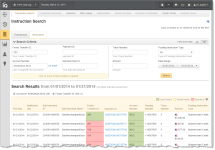Instruction Search Results
The Instruction Search results panel appears below the Instruction Search after you click the Search button. As with standard Transaction Search results, the Instruction Search results provide a color-coded list based on your search criteria, of all exact, partial, and mis-matched data points.
Other than the columns displayed in the Instruction Search results, all other features (refinable results, customizable view, exportable search results, etc.), are the same as the Transaction Search Results .
To navigate to the associated Instruction Detail Screens, click the Payment ID.
Instruction Search with Results
The table below describes each of the fields in the Instruction Search Results panel.
|
Field |
Description |
|
Post Day |
The date the funds appear as accepted, or recognized, based on the cutoff time specified in your merchant agreement. |
|
Settlement Day |
The date the bank processed the funds transfer. |
|
Sub-Merchant ID |
The unique identifier assigned to the sub-merchant by Worldpay. |
|
Sub-Merchant Name |
The name of the sub-merchant associated with this instruction. |
|
Funds Transfer ID |
The Payment Facilitator-assigned unique identifier for the instruction. |
|
Payment ID |
The automatically-assigned unique identifier for this instruction. Click the link to navigate to the associated Instruction Detail Screens. |
|
Account Number |
The bank account number (full or partial) designated for funds movement in the instruction. |
|
Routing Number |
The 9-digit bank routing number designated for funds movement in the instruction. |
|
Trace Number |
The unique identifier of the funds transfer, as assigned by the bank. |
|
Amount |
The amount credited or debited in the instruction. |
|
Funding Instruction Type |
The type of funding instruction (for example, PayFac Credit/Debit, Reserve Credit/Debit, Sub-merchant Credit/Debit, Vendor Credit). |