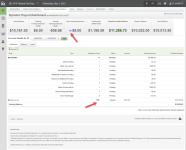Exporting Transaction-Level Held Instruction Data
You can export transaction-level data containing the Payment IDs of the Held Instructions and their current review status (Approved or Declined) from the Dynamic Payout Dashboard to a comma separated value (csv)-format file. If the option to export is available, the CSV Export icon (![]() ) is available and active (not grayed-out) and appears next to a date or instruction in the Instruction Count column, or next to the Held Funding Instructions field as shown below. See the fields and descriptions below for more information.
) is available and active (not grayed-out) and appears next to a date or instruction in the Instruction Count column, or next to the Held Funding Instructions field as shown below. See the fields and descriptions below for more information.
Transaction-level data is available for export for the previous 24 months only.
Transaction-Level Held Instruction Data - CSV Export Icons
To export Held Instruction data from the Dynamic Payout Dashboard:
-
From the iQ Bar, click the Financial icon and select Dynamic Payout Reconciliation.
-
Click Dynamic Payout Dashboard from the list of available reports, or from the Financial Navigation bar. iQ displays the Dynamic Payout Dashboard.
-
Select the desired Date Range in the Account Details As Of selector (located below the account balance fields) and click View to refresh the page.
-
Click the desired tab to the change the account type of the Account Details As Of panel, either Settlement, Reserve, or Amex.
-
Click the plus sign next a date to expose the activity types for that date (for example, Vendor funding, Sub-merchant funding, etc.). To expand or collapse all levels of granular data, click the plus/minus sign next to Expand All or Collapse All.
-
Click the CSV export icon (
 ) next to a date or instruction in the Instruction Count column, or next the amount in the Held Instruction field for an export of held instructions. If the CSV export icon is grayed-out, adjust your date range for a start date no earlier than 24 months prior to today.
) next to a date or instruction in the Instruction Count column, or next the amount in the Held Instruction field for an export of held instructions. If the CSV export icon is grayed-out, adjust your date range for a start date no earlier than 24 months prior to today. -
Depending on your browser, the File Download dialog box appears.
-
Choose an option as follows:
-
Open - opens the report in your default spreadsheet application (e.g., Microsoft Excel).
-
Save - saves the CSV file to your computer.
-
Cancel
-
The data listed in the table below are included in the files.
See Notes on Microsoft Excel for information on the presentation of certain data fields in exported files.
See for more detailed information on held instructions.
Held Instruction Export
The Held Instruction transaction-level export report contains the associated Payment IDs of the held instructions and their current review status (Approved or Declined). A status is only listed when the instruction was reviewed by Worldpay Compliance and released for processing. See Exporting Transaction-Level Held Instruction Data for more information.
Only actual held instructions display on the report, as well as any initially held instructions that were then reviewed and released for processing, when their status was updated within the last 14 days. After 14 days, the instruction/Payment ID is removed from the report.
This table describes the fields in the report.
|
Field |
Description |
|
Create Date |
The date the funding instruction was submitted. |
| Held Date | The date the funding instruction was placed in held status. |
|
Payment ID |
The Worldpay-assigned transaction identifier associated with the submitted funding instruction, and received in the XML Response. It is used in iQ and SSR reporting. |
| Txn Type |
The funding instruction type that has been initially held. |
| Amount | The amount of the held funding instruction. |
|
Current Status |
The status of the held instruction (only visible when the instruction is initially held for sanction screening):
|
|
Current Status Date |
The date an update was made to current status. |
|
Payment Reference |
The unique ID associated with held instructions and used by Worldpay Compliance. Provide this ID to your Worldpay account support representative if research by Worldpay Compliance is required, and if the ID noted is on any RFI (Request for Information) sent for specific held instructions. Use this reference number t to look up the corresponding Payment ID noted in iQ and/or SSR reports. |