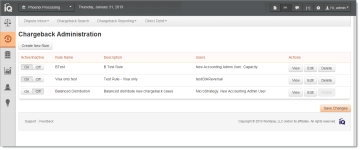Chargeback Administration
With the appropriate permissions, the designated Chargeback Administrator in your organization can use the Chargeback Administration page to set up Chargeback assignment rules for analysts on your team.
There are three ways to assign First Chargebacks:
-
Balanced Distribution of Chargeback Assignments - a method whereby new chargebacks are automatically and evenly distributed across analysts. For example, if an analyst currently has five (5) chargebacks in their Dispute Inbox and a second analyst in your organization currently has less than five chargebacks in their Inbox, the next new chargeback to arrive is automatically assigned to analysts with the least number of chargebacks in their Inbox. Each additional new chargeback is assigned in the same manner, until all analysts have a similar number of chargebacks in their inboxes.
With this model, analysts never need to pro-actively assign cases to themselves for resolution, resulting in a more efficient process. We recommend using this method of assignment when your chargeback team has four or more analysts. The Chargeback Administrator on your team must enable this method.
-
Rules-Based Chargeback Assignment- the Chargeback Administrator on your team can create custom rules for case assignment (for example, ensuring that all Discover chargebacks go to one analyst, while all Visa cases over $50 go to another). These rules can further refine the assignment process to ensure that the right cases are assigned to the appropriate analysts. Use this feature in conjunction with Balanced Distribution for a fully automated case assignment solution.
-
Manual Assignment - when Manual Assignment is enabled (the default method), iQ places all new cases in the Unassigned Inbox. Analysts can navigate to the Unassigned Inbox, select a group of cases they want to work, and then assign them to themselves. This removes the cases from the unassigned queue, ensuring that no other analyst sees them. We do not recommend this method for chargeback teams of less than four.
You can use the Chargeback Administration page to:
-
Create, edit, enable, view, and delete custom rules for case assignment.
-
Change the order by which rules are applied by dragging and dropping (see Re-Ordering Custom Assignment Rules).
-
View, edit, and enable the Balanced Distribution rule.
Chargeback Administration Screen
Changes made on the Chargeback Administration Page apply to future chargeback cases only, and do not affect cases which have already been assigned to analysts, or deposited in the Unassigned Inbox.