Show XML
Click the Show XML button to generate an XML report that you can use for troubleshooting. You must have administrative rights to the XiPay server to view the XML output. Show XML provides the full XML data packet that was sent for the transaction.
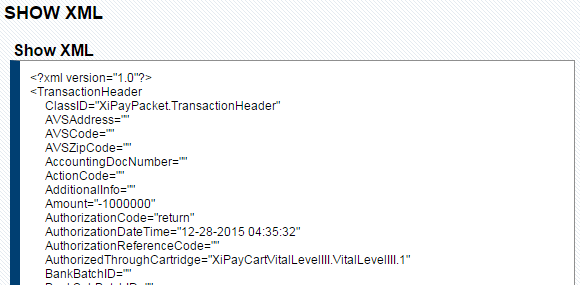
This page may be blue or tan (pulling from the OLTP DB or RTP DB) depending upon how you navigated it. If you navigated to it from a live mode (blue) then it will be in live mode. If you navigated to it from a reporting mode page (tan) then it will be in reporting mode.
You must be in live mode to Edit a transaction. Only transactions in Authorized status can be edited.