Background Colors Live Vs. Reporting Mode
We enhanced reporting. Phase 1 of the project focused on infrastructure for reporting, improved performance for transaction processing, and eliminated the need for a separate archive website. All data up to 365 days can be viewed in the main XiPay WebGUI.
XiPay WebGUI uses On-Line Transaction Processing databases (OLTP DB) and Reporting databases (RPT DB). New transactions are stored in the OLTP DB first and then copied to the RPT DB. This allows a database to be dedicated to performing transaction processing and one for running reports.
The page background color changes based on which database is sourcing the page content. This allows the user to easily distinguish the page mode, whether in live mode or reporting mode.
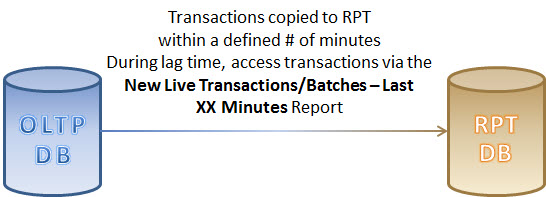
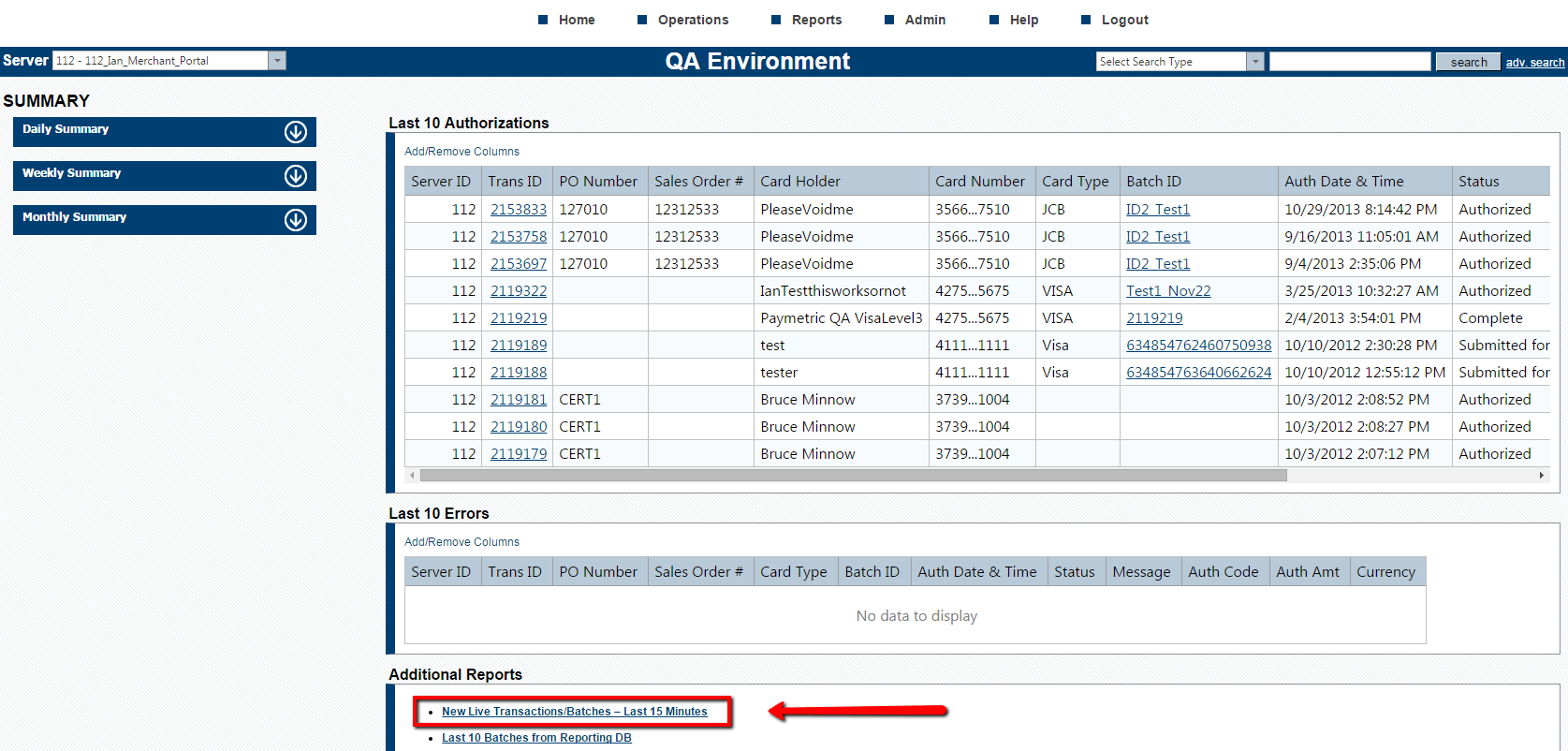
The report link on the home page indicates the lag time between transaction/batch submission and when the data is copied (or mirrored) in the reporting database. This example is currently 25 minutes.
Tan Background – Reporting Mode
Reporting mode refers to a page that is pulling data from the RPT DB. Pages in reporting mode have a tan background.
If for example, you access the Details for Transaction page from a reporting page, it will be in reporting mode by default. If you need to edit a transaction, you will need to switch to live mode by clicking Live Mode.
Additionally, if you run the Batches report and need to reset or close a batch, you will need to switch to live mode for the Reset Batch and Close Batch options to be available.
Any transaction processing options such as Edit Transaction, Reset Batch or Close Batch will only be visible if you are in live mode (blue background).
Blue Background – Live Mode
Live mode refers to a page that is pulling data from the OLTP DB. Pages in live mode have a blue background. Any transaction processing must occur in live mode. Where applicable, there is a button that allows you to switch between live mode or reporting mode. This is documented within the appropriate procedures throughout this help site.
The only exception to the page background color indicating the source database is the home page, titled SUMMARY.
The Last 10 Authorizations, Last 10 Errors, and New Live Transactions/Batches - Last XX Minutes report are from the OLTP.
The Quick Search, Advanced Search, and Summary reports are from the RPT. This means that transactions or batches less than 30 minutes old will not show up using these features. You will need to use the New Live Transactions to access new transactions or batches if wanting to view immediately after submission.