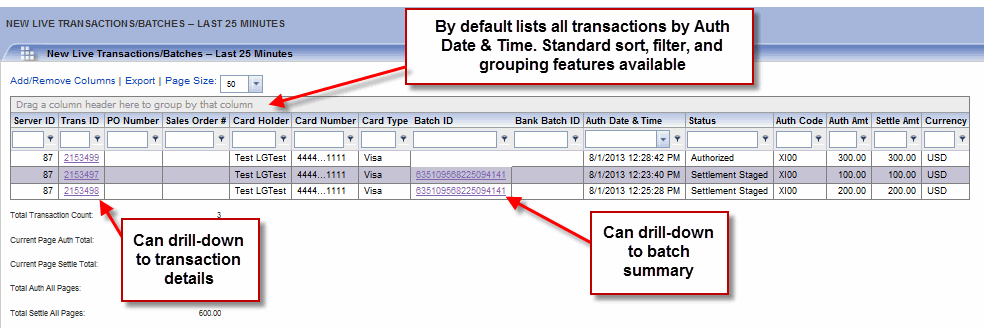New Live Transactions
This report is used to access transactions and/or batches that have been recently submitted and NOT replicated to the reporting database (RPT DB). Remember that the reports pull from the RPT DB and there is a small lag time between submission and data replication. See Background Colors Live Vs. Reporting Mode for more information on live mode vs. reporting mode.
The link name on the Summary home page in XiPay WebGUI indicates the lag time between data submission and data replication. So in the following example screenshot, the transactions and batches will be available in the reporting database 25 minutes after submission.
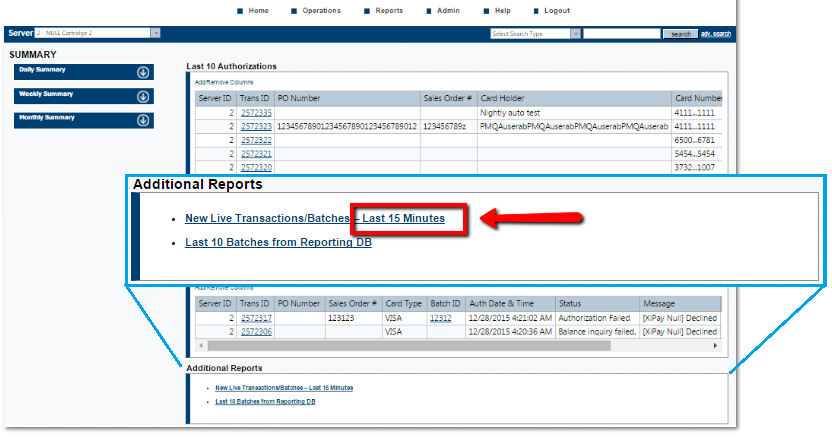
This means that data submitted within lag time timeframe (in our example above within the last 25 minutes) will NOT be available from the following:
-
The Daily, Weekly, or Monthly Summary reports.
-
The Quick Search or Advanced search results.
-
The Last 10 Batches report.
Any report from the Reports menu.
If you need to access data immediately after submission, click the New Live Transaction/Batches – Last XX Minutes report link.