Manual XML File Configuration
The following XML files are used in PAS configuration:
-
RfcDaemonConfig.xml
-
{program Id}_Config.xml
-
LoggingConfig.xml
While it is recommended that you configure the XiPay and XiSecure Programs using the PAS GUI, sample XML files have been provided with the PAS RHEL installer that contain detailed instructions on configuring the files manually. The sample XML configuration files are located in:
/etc/pas
The following diagram illustrates the XML configuration files you could have if implementing all Function Types:
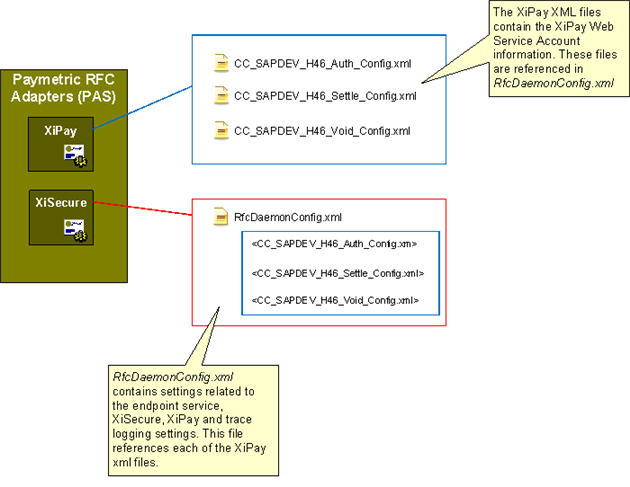
The XML configuration files are defined in the next sections.
RfcDaemonConfig.xml
The RfcDaemonConfig file contains the XiSecure-specific configuration (including proxy server information for Tokenization) as well as SAP instance configuration and Logging configuration related to both XiSecure and XiPay. There is a separate <Program> element for each XiPay function/program ID (i.e. each RFC Destination).
This filename should always be named RfcDaemonConfig.xml.
{program ID}_Config.xml
The {ProgramID}_Config.xml file contains the XiPay-specific configuration. There is one main element, <WSC>, that contains the parameters for the XiPay Web Service and proxy server (if you are using a proxy server for Auth, Settle, or Void functions). The XAS XML configuration file should be saved using the naming convention above where...
{program ID} =
The exact Program ID used when creating the RFC Destination in SAP. You will have a separate Program ID for each Function Type: Auth, Settle, and Void (if Voids are supported by your chosen Processor/Cartridge).
When using the GUI, it automatically saves the configuration files with the correct naming convention based on the program ID values entered for each function type.
When performing this manually, you will save a separate {ProgramID}_Config.xml file for each function type using the proper naming convention. The Program IDs should match the Program ID of the RFC Destinations configured in SAP, and the ones referenced in the RfcDaemonConfig.xml file previously discussed.
See the XiPay SAP Integration Guide for instructions on creating RFC Destinations in SAP.
LoggingConfig.xml
PAS provides both Event and Trace logging. Event logging provides information regarding critical errors such as connection failures or web service connectivity issues. Trace logging provides information for monitoring and debugging the Adapter. Event and Trace logging are written to /var/log/messages. (Note trace logging is controlled by the presence of Trace-XiSecure and Trace-XiPay parameters.)
The XAS verbose logging (auth and settle log files) and RFC trace log files are saved to /var/log/pas/. (Note these logs are controlled by the presence of Trace-Verbose RFC and Trace-rfc parameters respectively.)
There is a LoggingConfig.xml file that controls the global logging settings for both XiPay and XiSecure. This file contains paths to the logging libraries which should NOT be modified. It also contains log level settings which can be changed depending on your logging needs. There are level settings for both Trace and Event logging as follows:
-
Errors – Log Errors Only
-
Warning – Log Errors and Warnings
-
Information – Log Everything
The following screenshot illustrates the LoggingConfig.xml file parameters.
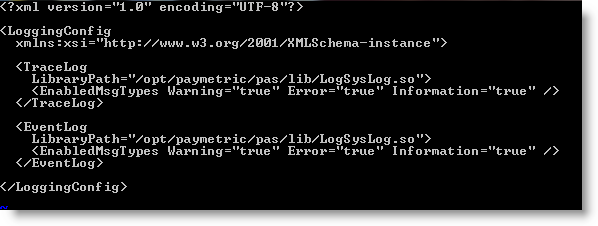
Additional trace logging parameters
Additionally, there are Trace logging parameters within the RfcDaemonConfig.xml file that control trace logging types. The existence of the parameter means it is enabled (example provided in the Manual XML File Configuration).
-
Trace-XiSecure – Enables trace logging for the XiSecure service.
-
Trace-XiPay – Enables trace logging for the XiPay service. Logging levels are controlled by the global EnabledMsgTypes parameter in LoggingConfig.xml. You can disable the global logging at the program level by leaving this check box deselected.
-
Trace-Verbose RFC – This is used for Authorization and Settlement. A new file for authorization and settlement is created for each XAS process. It contains verbose information with sap tables, formatted xml sent to web service. This should be enabled for debugging purpose.
If EnabledMsgTypes within the TraceLog element in LoggingConfig.xml are all set to 'false', no trace logs will be generated even if the trace parameters listed above are in RfcDaemonConfig.xml.
Manual Configuration Procedure
-
After installing RHEL package, make a copy of the provided XAS_Sample_Auth_Progid_Config.xml file for each XiPay function/Program ID using the {ProgramID}_Config.xml naming convention and save to /etc/pas.
For example, "CC_QAS_150_AUTHORIZATION_Config.xml" could be an xml configuration file name for the Authorization RFC on a QA system.
-
Make a copy of the provided Sample_RfcDaemonConfig.xml and save as RfcDaemonConfig.xml to /etc/pas.
-
Configure each XML file. The sample files contain comments to assist in configuring the parameters.
When manually configuring RfcDaemonConfig.xml, if you want to disable a subset of the trace logging types (parameter names listed below), you should completely remove the parameter; if you comment it out, you will get an error message as the param names have double-dashes (--). If you want to disable all trace logging, you can leave in the trace logging parameters and just set all EnabledMsgTypes for TraceLog to false in LoggingConfig.xml.
<Param Name="--trace-xisecure" /><Param Name="--trace-xipay" /><Param Name="--verbose-rfc-trace" /> -
Use XiPayNetTester and XiSecureNetTester to perform initial connectivity tests.
-
Start-Stop the Adapter on Windows. You are ready for testing.