Start-Stop the Adapter on Windows
The RFC Endpoint Manager service is configured to start automatically but it is not started immediately after installation. This is designed to allow proper configuration of the adapter.
You should START the Paymetric RFC Endpoint Manager service after completing the initial installation and configuration. You should STOP the Paymetric RFC Endpoint Manager service before making any subsequent changes to the any of the configuration. Make your changes to the appropriate XML file and save it. Then START the Paymetric RFC Endpoint Manager service again immediately.
-
From the PM GUI, click the drop-down arrow in the lower left corner on the Services Status bar.
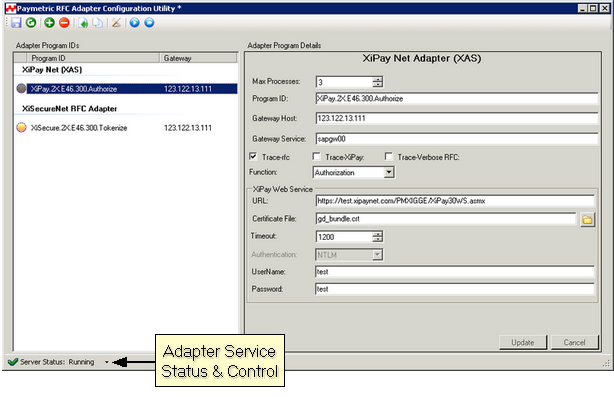
-
From the menu select Restart (or Stop) Service as needed.
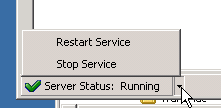
It can take anywhere from seconds to minutes for the service to start depending on the hardware configuration, physical location and current load of the targeted SAP instance, and even longer for the services to stop depending on the requests being performed at that time.