Debit
Currently only available for merchant's processing through Digital River Netgiro. This operation performs an instant debit to immediately reserve the funds and places the transaction in a "Complete" status if successful.
Procedure
-
From the Operations menu, select Debit to go to the Debit Request page.
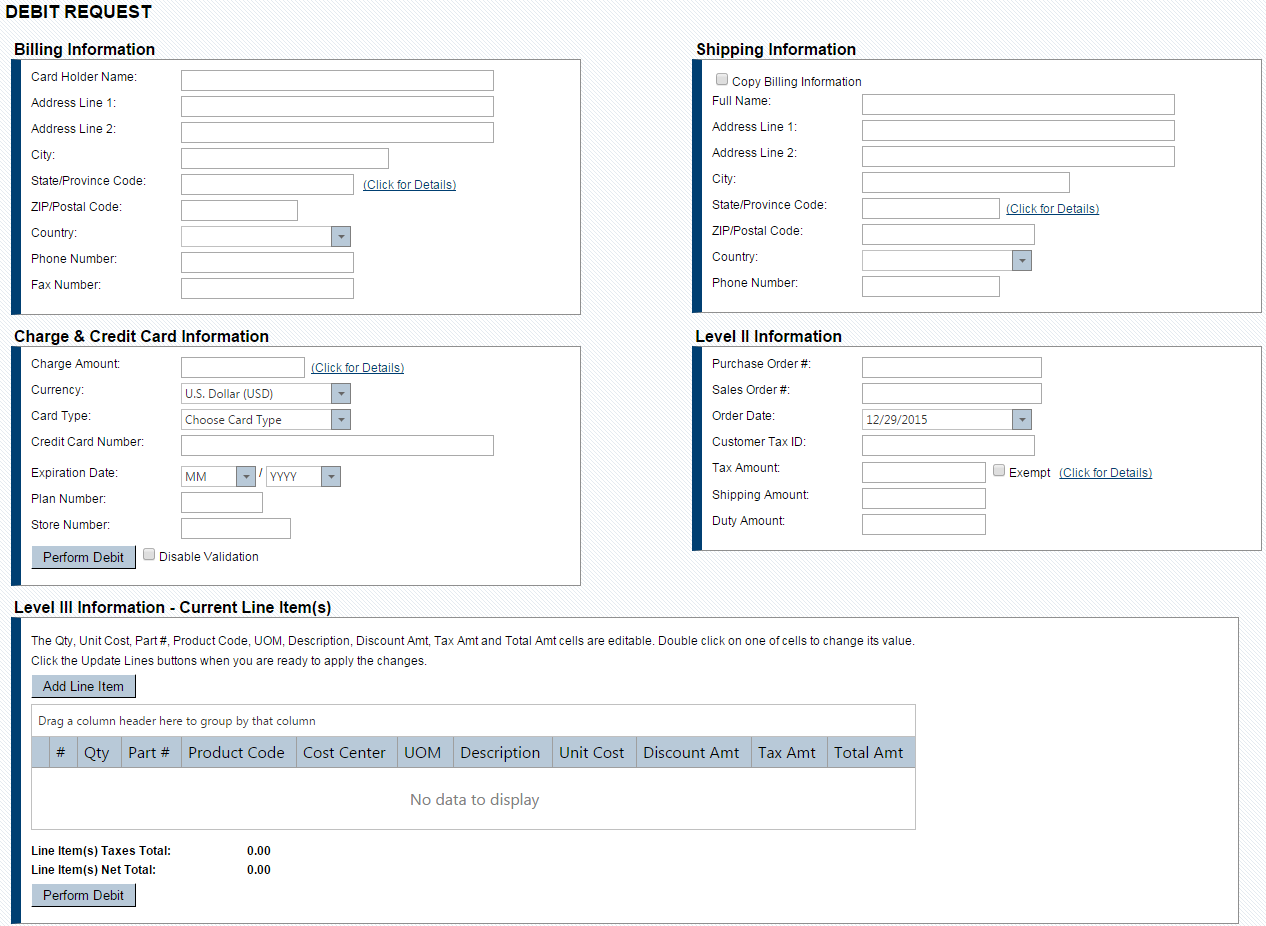
-
Complete the Billing, Shipping, and Charge & Credit Card information based your internal procedures and the information provided below. See Details for the Transaction Page for a complete description of these fields.
Level 2 and Level 3 information are not supported for Debit Transactions. If you are using XiSecure (Tokens) with XiPay, you can enter a Token in the Credit Card Number field.
-
When you are finished, click Perform Debit at the bottom of the page.
-
Click OK to confirm the debit. The debit approval process takes only a few seconds, depending on your network connection, bank clearinghouse, and number of simultaneous transactions occurring. After the process is complete, XiPay displays the transaction detail for the newly created transaction. The Transaction Detail page displays information about whether the debit request was successful or failed. If successful, funds are immediately reserved and transaction is marked as Complete (status 400).