Compare (View Transaction Lifecycle)
Use the Compare page to view all changes that have been made to a transaction. This page provides a view of the data elements that change as the transaction changes status. This is a good report to use in troubleshooting transaction errors.
Batch IDs and Resubmission
If a transaction that is already in a status of 200 (Captured/Staged for Settlement), 300 (Submitted for Settlement) or 400 (Complete) is resubmitted for any reason, the Status Code for that transaction is changed to -201 (Capture Failed) and the Batch ID is changed to the new Batch ID under which the resubmission occurred.
The Compare page displays the history of the transaction going from a positive status to a negative one and displays the Batch ID associated with the transaction for the given state (i.e. Status Code). This is the only report from which you can see the history of a resubmitted transaction changing Status Code and Batch ID. All other reports will include the transaction as part of the new (or resubmission) Batch ID group.
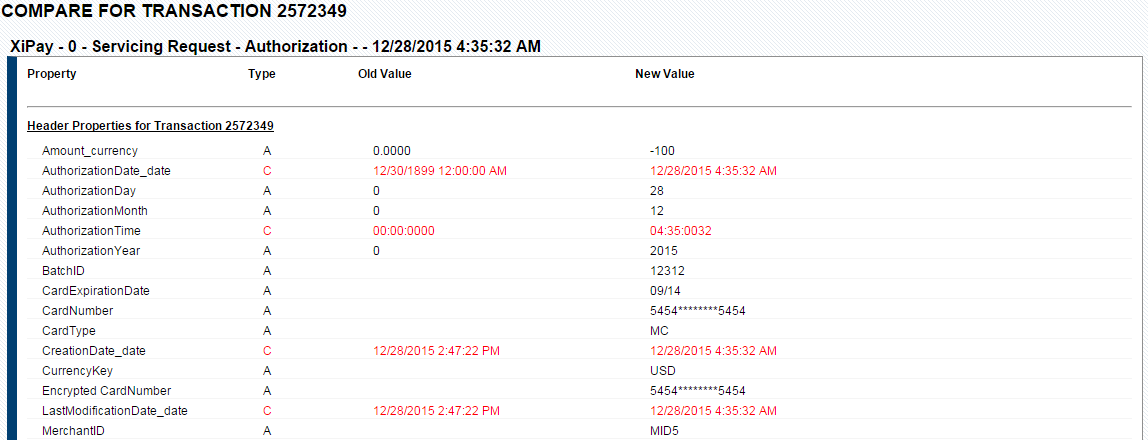
This page may be blue or tan (pulling from the OLTP DB or RTP DB) depending upon how you navigated it. If you navigated to it from a live mode (blue) then it will be in live mode. If you navigated to it from a reporting mode page (tan) then it will be in reporting mode.
You must be in live mode to Edit a transaction. Only transactions in Authorized status can be edited.