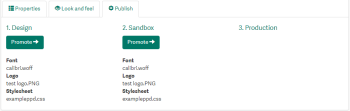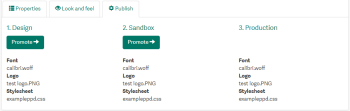Test and Publish
Once you have completed your design, you can test and publish your designs.
-
On the Edit payment pages tab, click the Publish tab.
By default, any changes you have made are automatically saved to the Design environment.
-
To publish your design to the test environment (Sandbox), click Promote.
Your changes will be available in Sandbox for testing after approximately five minutes.
Note: Use the Sandbox environment to validate the look and feel and page functionality. Only after you are satisfied with your testing should the changes be promoted to production.
-
To publish your customisations to the production environment, click Promote. Your changes will be available in production after approximately five minutes.
Your changes are now live.
Note: During publishing, the Promote buttons will be unavailable and you will be unable to make further changes to the same channel. You can edit others during the publishing process.