![]()
The Payment and Order Details pop-up box (available from the payments page in the Merchant Interface) displays the relevant IP address for a transaction.
This referral list enables you to add/remove an IP (Internet Protocol) address or a range of IP addresses that you suspect are associated with fraudulent transactions.
The IP address is a unique number that identifies a computer. The IP addressing system requires that all publicly connected IP addresses worldwide are unique, that is, each IP address is restricted to one single computer.
|
|
The Payment and Order Details pop-up box (available from the payments page in the Merchant Interface) displays the relevant IP address for a transaction. |
An IP address comprises a series of four sets of numbers, with a maximum of three digits per set, and with each set of numbers separated by a dot, for example, 221.124.132.244.
The 32 binary bits representing an IP address, such as, 221.124.132.244, are arranged in 4 fields of 8 bits separated by full stops. The edit field in the Shopper IP Addresses Referral List reflects this format. See the example below.
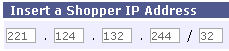
Figure: IP Address
The edit field to the right of the '/ ' symbol enables you to specify which part of the IP address to use when finding a match. Each of these fields is an 8-bit number, and each field can be identified by using the following values: 8, 16, 24 and 32 (8 for the first field of 8-bits, 16 for the first two fields, 24 for the first three fields, and 32 for all fields). And, / 0 specifies that no bits are to be used when finding a match, which means that any IP address will match.
1. Login to the Merchant Interface using your user-name and password.
2. Select the Risk Management option from the left-hand menu to open the Risk Management page. Then select the Shopper IP Addresses Referral List. This opens an edit page from where you can view your referral list and add or delete entries. Note if you have more than one merchant code and have not yet selected a merchant code you will be asked to do so at this point.
3. Add the IP address you want to block. For example, 192.168.0.5. Enter the IP address in the appropriate fields, ensure that the value to the right of the / symbol is 32, as shown in the figure, then select the Block this IP button. The address will be displayed in the Shopper IP Address Referral List.
1. You can add a range of IP addresses by using the value to the right of the / symbol. This value specifies which part of the IP address is to be used when finding a match.
2. For example, if you want to select a range of IP addresses beginning at 192.168.0.0 and ending at 192.168.0.255, then you need to specify that just the first three 8-bit fields (24 bits) are to be used in the match, that is 192.168.0, so use /24. This means that all of the 256 IP addresses that can be represented by the fourth 8-bit field (192.168.0.0 to 192.168.0.255), will match.
3. Enter the IP address to be matched in the appropriate fields, then enter the /value for the number of bits to use in the match, and then select the Block this IP button. The address and /value will be displayed in the Shopper IP address referral list.
|
|
When the Risk Management checks are run, a shopper's payment attempt will fail this check if the IP address in the transaction details matches those held on this referral list. A payment status of REFUSED will be assigned. Details you add in this referral list will be applied immediately by our payments service. |
For full details of using this page, refer to Page description - Shopper IP addresses referral list.