Overview
Here we define HTML Redirect, and how you can use it to integrate your online business with Worldpay.
HTML Redirect is suitable for Internet shop environments, call centres, reservation centres, and multi-channel sales situations. It enables you to process payments in real-time, and ensures you have access to the maximum number of ways to make payments online.
The HTML Redirect service is secure, and provides Worldpay with the information needed to perform active fraud risk assessment. It is the fastest way to get up and running with on-line payments. Payment takes place on our pages, so you don't have the costly burden of having to gather shopper data yourself. You just send the shopper to us to complete their purchase.
HTML Redirect is a simple and safe method of integration, and works with almost all payment systems.
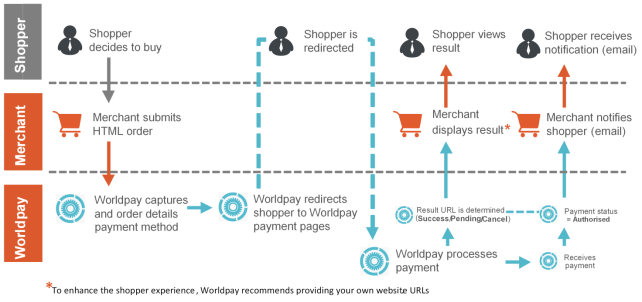
How HTML Redirect works
HTML Redirect enables your website with its own online shopping system to work in conjunction with our payment service. We help you create your own online shop, and get started.
HTML Redirect uses HTML forms to pass information to the Worldpay payment gateway for payment processing. You create the form in your web page and insert parameters such as currency that describe the purchase – this form is known as an order details form.
HTML Redirect working steps:
-
When a shopper is ready to pay for their goods, your website presents them with a button or link which, when selected, submits the order details to our payment page.
-
The shopper is then taken to our payment pages to enter their payment details, such as credit/debit card details. Your website does not gather card details from the shopper – we do this in our payment pages.
-
If the shopper has chosen to pay by credit / debit card:
-
We forward the shopper's details to the bank, where the shopper's credit worthiness is checked.
-
The bank returns an authorised or declined response to us.
If the payment is declined, the shopper is given two options: to try another means of payment or to cancel the purchase.
-
-
We then display a result page to the shopper showing the outcome of the payment transaction. We also send them a confirmation email. For more information, refer to chapter Tell your shopper about payment results.
-
We also inform you about the transaction. How this is done depends upon how you have configured your options with the Merchant Interface, but at the very least we send you an email. For more information, refer to chapter About payment results.
Have a look at our range of example internet shop websites, which we have built for you to use as the basis for your own. There are several examples of very simple sites, as well as more detailed custom-made sites. To view the example sites, click this link: Example sites.
Before starting the integration
Initial checks
Check that everything you need is in place before you start. For example:
-
Are your systems capable of taking orders and submitting them to us?
-
Have you tested your integration out?
-
Have you set up on the Worldpay system?
-
Have you received your Worldpay Administration Code? (We send you this as soon as your application is provisionally accepted.) This is not the same as either your Installation ID or your Merchant Code, both of which are described shortly. The Administration Code is a unique code that identifies a Worldpay merchant. It is a reference under which all the merchant codes that a merchant has with the Worldpay payment service are stored.
-
Have you set up appropriate usernames and passwords for yourself and your staff to log on to the system?
-
Are you aware of the PCI-DSS standard on card-handling security? One feature of HTML Redirect is that Worldpay is responsible for the collection, storage and processing of cardholder data. This helps to reduce your costs, as otherwise you would be responsible for implementing the security measures needed for full PCI DSS compliance. For details, refer to website https://www.pcisecuritystandards.org/.
If you have any questions about setting up your system, email the Worldpay Support team at support@worldpay.com.
Get your installation ID from Worldpay
When you submit order details to us, you must include your Installation ID. This is a unique reference number that we assign to you. It tells us which payment methods and currencies your installation supports.
To get your Installation ID:
-
Go to Merchant Interface > Installations
You can use your Installation ID in both the LIVE and TEST modes.
The Installation ID is not the same as the Worldpay Administration Code, which we send to you as soon as your application is provisionally accepted.
Decide on your merchant codes
Something you need to consider before your account goes Live is how many merchant codes you need.
The merchant code is a unique identifier for a particular merchant account within the Worldpay payment service, although it is possible to have more than one merchant code, as explained below.
As a general rule, we open one merchant code (account) per currency set that you process. For example, if you trade in GBP and Euros, you have two merchant codes. However, this may not be enough for the kind of trading you do – you need to consider using preferred merchant codes if you have a number of merchant codes with identical characteristics which are used for different purposes.
For instance, if you have a merchant code for software sales and another for hardware sales. If so, order details submitted to us for software needs to specify the software merchant code, and order details submitted for hardware needs to specify the hardware merchant code.
You can discuss this with us when your application is being processed.
For details on how to use the merchant code in HTML, refer to section Specify merchant code.
Use different currencies
When you apply for a Worldpay merchant code (account), you get at least one free currency for processing. You can add more currencies by paying a one-off fee for each currency. Or you may want to use currency combinations, where the acquisition and settlement currencies are different. For details, please send an email to the Worldpay Support team at support@worldpay.com.
Exchange rates
If you are dealing with a number of currencies on your website you may want to ensure that you are using up-to-date exchange rates. The exchange rates we use are updated every 24 hours at midnight GMT. These rates are then guaranteed for the next 24 hours for all transactions through Worldpay.
When you register with Worldpay
You are given two separate URLs for each method of payment and currency set you will be using. The first URL given to you is for the Test Environment and the second URL is for the Production Environment.
The importance of well-formed HTML
When you submit an HTML order it must be well-formed, using the correct HTML syntax. If it isn’t, it may not get sent. For more information on HTML, refer to section http://www.w3schools.com/html/html_intro.asp
You must open and close the elements with the correct tags, and all attribute values must be quoted. Also, make sure all nested code is correctly resolved, that is, the hierarchies are correct. It may help if you check your HTML code for accuracy by using a validator like this one:
http://jigsaw.w3.org/css-validator/#validate_by_input
Use iframes with our payment pages
Worldpay does not support the use of iframes on our payment pages. However, we are aware that some merchants prefer to use them anyway. If you decide to use an iframe to host the Worldpay payment pages, you need to:
-
Inform the Worldpay support team.
-
Be aware that you are taking on security liability for using iframes. You must use appropriate technology to secure the iframes so that the host page does not interfere with either the content or the events on the Worldpay payment pages.
How you can trade online safely
We take the risk of fraud on the internet very seriously. Our payment system uses state of the art encryption techniques, and supports the industry leading anti-fraud systems provided by both Mastercard and Visa.
In addition, we developed our own anti-fraud software which provides you with a sophisticated detection system designed to identify potentially fraudulent transactions.
To find out what you can do to reduce the risk of fraud in your online trading, refer to Fighting Fraud. For more information about security and fraud, refer to chapter Enhance security with MD5.