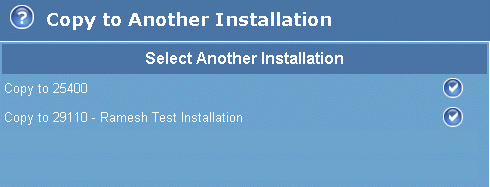
Business Gateway Customising (Standard): Home > The Payment Page editor > Editor menu items > Page description - Copy to Another Installation
This page enables you to copy the payment service page files of the current test installation to those of another test installation.
The copying overwrites the test payment service page files of the other installation. However, the payment service page settings for the Production installations/environment remain unaltered. To change Production settings, you need to use the Copy to Production option from the Payment Page editor.
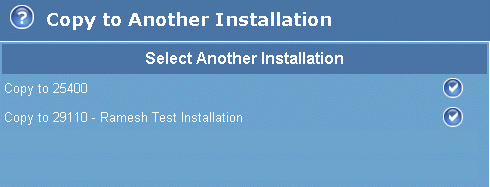
Figure: The Copy to Another Installation page
|
|
CAUTION: We strongly recommend that you save a backup copy of the test payment service page files for the other installation, before you replace them with those from your current test installation. Please refer to saving a backup copy in Backup And Restore. |
To copy the payment service page files of the current test installation to another test installation, select the Copy button for the target installation.