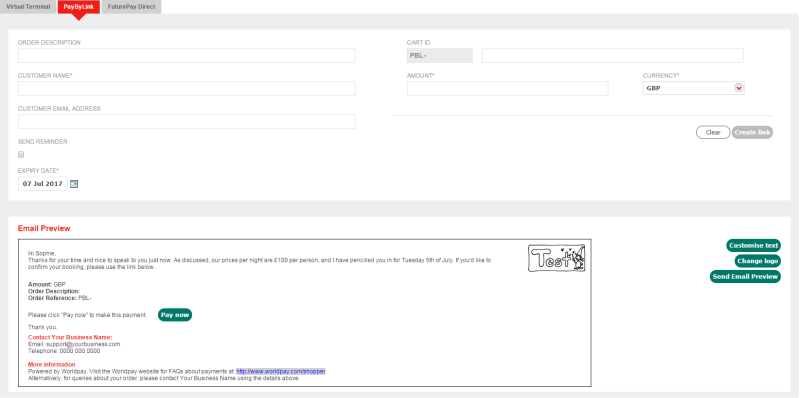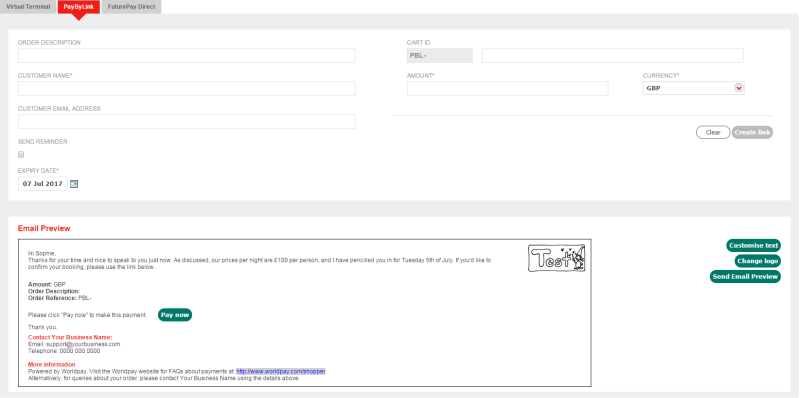Pay by Link
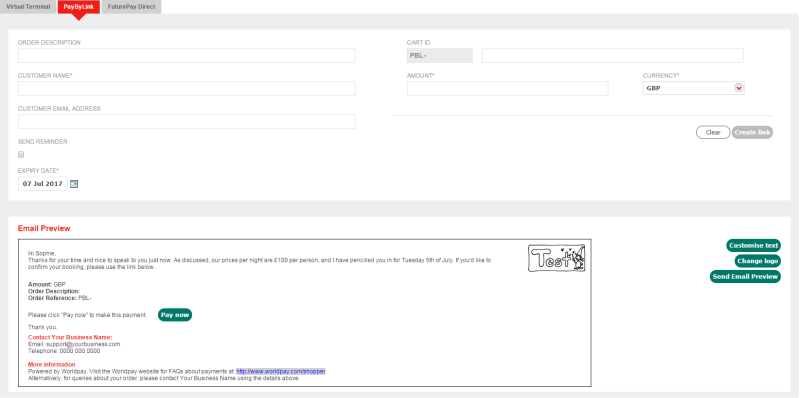
Pay by Link provides an easy way to request a customer to pay an agreed amount to you. This is useful if you operate on a face-to-face basis without a Point of Sale (POS) terminal, or for adding a charge to an existing order that is not covered by your website.
|
Examples:
-
Sophie is a website designer. She uses Pay by Link in her invoices to let customers in the UK and abroad pay by card
-
Kevin owns a wholesale packaging business that supplies boxes and packaging to takeaways and café businesses. He uses Pay by Link in invoices to give customers an easy way to pay by card. He also uses it for credit-control to chase payment for overdue invoices
-
Fiona works for a venue that hires out function rooms for weddings, events, and parties. Customers are often calling to enquire on availability and to make a booking. She uses Pay by Link as a way to follow up enquiries with quotes - including a link to let them pay a deposit to confirm a booking
|
To learn how to create a Pay by Link transaction, click here.
Using Pay by Link on different devices
Pay by Link can be used on a range of devices, from tablets to desktop computers to laptops. For an optimal experience, we suggest using Business Manager and Pay by Link on resolutions of at least 1024 x 768 pixels.