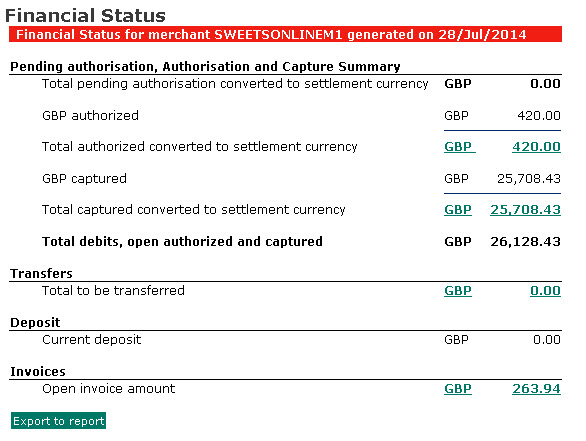
Use the Financial Status page to see information about the current financial position of your account, including details of your next transfer.
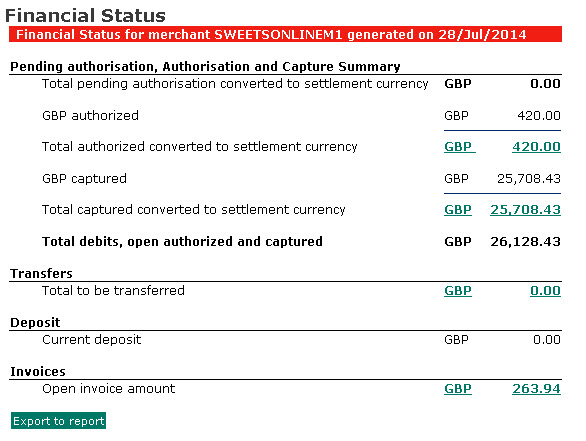
|
The Financial Status page displays information for one merchant code. If you have more than one merchant code, you can choose another code by clicking the button at the upper-right side of the page. Some charges are made at settlement and others are not calculated until the end of a billing period. Due to this, The Financial Status page should only be used as a rough guide to the final balance of funds in your account. |
The Financial Status page is divided into a number of sections that summarise the value of funds at different stages in the payment cycle, beginning with Authorisation and ending with Transfers to your bank account. There are also summaries of your Deposit and open Invoices, which affect your current balance.
Each summary has links that give you more details:
Pending authorisation, Authorisation and Capture Summary - shows information about the current status of authorised and captured payments for the chosen merchant code
Transfers - shows information about your transfer batches for the chosen merchant code
Deposit - shows information about the deposit status at last transfer for the chosen merchant code
Invoices - shows information about any open invoices and enables you to view all invoices held on the system
Export to report - click to open a window that allows you to export a report in a number of different formats
|
For practical advice on using the Financial Status page to estimate your current balance, and for more information about this page, see the Accounting and Reconciliation section of the Merchant Interface Guide. Please be aware that this guide contains references to an older version of the Worldpay Business Manager (which is still in use), known as the Merchant Interface, or Merchant Administration Interface (MAI). Any instructions that you find which talk about the Merchant Interface will not follow the same path to the Financial Status page as the Worldpay Business Manager. However, all other information about the Financial Status page is correct. |