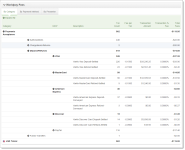Worldpay Fees by Category
When you select By Category (the default view) as the presentation method for the Worldpay Fees granular data, iQ displays each of the fee categories associated with the transactions for the selected time period and Reporting Group.
Click the plus sign next to a category to expand the category by transaction type (for example, authorizations, chargebacks/returns, etc.), then further by method of payment, and finally by the description of each fee. To expand or collapse all levels of granular data, click the plus/minus sign next to Expand All. Note that data is only seen in some columns when they are expanded.
See Fee Report - Worldpay Fees Field Descriptions for descriptions of all the fields in the granular data tabs of the Worldpay Fees section.