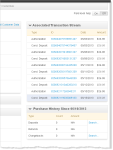Transaction Detail - Associated Transaction Stream
The Associated Transaction Stream data panel provides a chronological list of transactions associated with the current transaction. Note the following features:
-
The current transaction is highlighted in the Associated Transaction Stream panel.
-
If the authorization is successful, a check mark (
 ) appears next to the Authorization row in the Associated Transaction Stream.
) appears next to the Authorization row in the Associated Transaction Stream. -
If a transaction was ‘fixed’ by Account Updater, a wrench icon (
 ) appears next to the Authorization row in the Associated Transactions panel. The reversed Account Updater icon (
) appears next to the Authorization row in the Associated Transactions panel. The reversed Account Updater icon ( ) indicates that Account Updater links were broken for this transaction. See Breaking an Account Updater Link for more information.
) indicates that Account Updater links were broken for this transaction. See Breaking an Account Updater Link for more information. -
Each associated transaction includes a hyperlink to the detail page (Transaction Detail or Chargeback Case Detail) for that transaction. There are no links available for Direct Debit (eCheck) returns or PINless Debit Adjustments.
-
For associated chargebacks, if a representment or pre-arbitration was successful, a thumbs-up icon (
 ) appears next to the Case ID/Transaction ID on your first response to the chargeback. This indicates that the chargeback case was resolved in your favor. A thumbs-down icon (
) appears next to the Case ID/Transaction ID on your first response to the chargeback. This indicates that the chargeback case was resolved in your favor. A thumbs-down icon ( ) indicates that the chargeback was won by the customer.
) indicates that the chargeback was won by the customer.
The table below describes all possible fields.