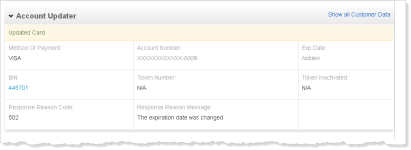Transaction Detail - Account Updater
The Account Updater data panel appears for credit card transactions only (Visa, Mastercard, Discover, and Amex) and provides information pertaining to the Account Updater service. Two sections display the Original Card and the Updated Card.
Account numbers and expiration dates are masked or displayed as ‘hidden.’ If you have the appropriate permissions, you can show or hide cardholder data and personal information on your screen by clicking the Show All Customer Data/Hide All Customer Data hyperlink in the upper right of the Summary data panel. Contact Customer Service for more information on permissions. The table below describes all possible fields
When you Hide or Show Customer Data in the Account Updater panel, other data panels (Summary data) with cardholder and/or personal data are also hidden (or shown).
Transaction Detail - Account Updater
|
Field |
Description |
|
Method of Payment |
The method of payment used for this transaction (Visa, Mastercard, Discover, or Amex). |
|
Account Number |
The account number that the customer used for this transaction. Only the last four digits are visible, unless you have permission to view the full account number. |
|
Exp. Date |
The expiration date of the credit card used in the transaction. Displays as “hidden” unless you have appropriate permissions. |
|
BIN |
The Bank Identification Number (first six digits of the card number). If available, click the link to view the BIN Lookup with Results screen (see the Session Activity Report for more information). This is available for Mastercard, Visa, Discover, and Amex only. |
|
Token Number |
The reference number (token) issued by Worldpay associated with this transaction. For Amazon Pay transactions, this field displays the Amazon Pay Token number. For Access Worldpay (AWP) transactions, this field displays the AWP request token URL or the AWP response token URL in Account Update Response and Request Detail screens. |
|
Token Inactivated |
The date/time the token associated with this transaction was inactivated (if the token was inactivated). |
|
Response Reason Code |
The account updater response code representing the reason for the decline of the authorization (500 through 506). |
|
Response Reason Message |
The account updater response message corresponding to the response code returned by Worldpay for this transaction (for example, The expiration date has changed). |