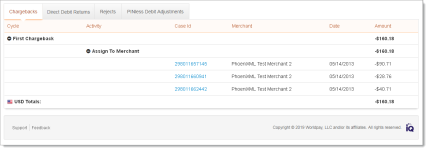Returned Payments - Chargebacks
The Chargebacks data tab of the Returned Payments Report provides a view of all chargebacks associated with the selected time period and reporting group. Chargebacks are sorted by chargeback cycle (first chargeback, representment, etc.), then chargeback activity (assign to merchant, merchant represent, etc.). Each cycle and/or activity can be expanded and collapsed to reveal or hide more data. Click an individual Case ID hyperlink to navigate to the Chargeback Case Detail screen for that chargeback. The table below describes all of the fields in the Chargebacks tab of the Returned Payments Report.
Note that an (R) next to an individual chargeback in the amount column indicates that there is a refund associated with the chargeback.
Returned Payments Report - Chargebacks
|
Field |
Description |
|
Cycle |
The current cycle of the chargeback. Possible values are:
|
|
Activity |
The activity performed on the chargeback. Possible values are:
|
|
Case Id |
The unique ID number automatically assigned to each chargeback or retrieval request. Click the Case ID hyperlink to access the Chargeback Case Detail Screen. |
|
Merchant |
The name of the merchant (or division) associated with the chargeback. |
|
Date |
The date associated with the activity performed on the chargeback. |
|
Amount |
The settled dollar amount of the chargeback. See Notes on Visa Amounts Shown, below. |
Notes on Visa Amounts Shown
The amounts shown for various Visa-related returns have different meanings depending on the cycle and/or activity:
-
For Visa pre-arbitrations (both issuer- and merchant-initiated), the amount shown is activity associated with the case ID, not funds movement. When your organization initiates a pre-arbitration, the amount shown is the disputed amount originally associated with the case, however Worldpay may not have returned the funds indicated.
-
For Visa arbitrations, the amount shown is the amount ‘won’ by your organization as a result of the arbitration process, not the amount debited to your merchant account.
-
For partial Visa pre-arbitrations initiated by the issuing bank, the amount shown is the remaining amount in dispute. Worldpay debits the amount your organization has accepted.