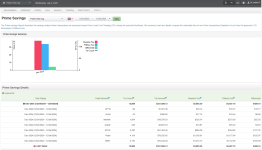Prime Savings Report
If you are enabled for Worldpay eCommerce Prime PINless Debit service, the Prime Savings Report demonstrates the actual savings realized when transactions are processed using Prime Least Cost Routing (LCR), during a selected time frame.
The summary chart and details panel compare the actual fees for approved transactions processed via Prime Least Cost Routing (PINless Fee) to the estimated fees of the same transactions if they were processed through the signature debit network (Baseline Fee). The summary bar chart shows a maximum of five date groupings for comparison.
To access the Prime Savings report:
-
From the iQ Bar, click the Financial icon and select Prime then Savings Report from the list of available reports, or from the Financial Navigation bar. The Prime Savings report displays as shown in Prime Savings Report.
-
Specify the desired Reporting Group, Currency, and Date Range, then click the View button to refresh the page.
See Notes on Reporting Group Limits for information on the report groups shown in the Reporting Group drop-down selector.
See the table below for a description of each of the fields in the Prime Savings report.
Prime Savings Report
|
Field |
Description |
|
Date Range |
The selected date range, grouped in monthly segments. If you select a start or end date that is mid-month, the listings shown are for a partial month. |
|
Debit Network |
The network that provided the savings. |
|
Transaction Count |
The number of PINless transactions during the selected time period. |
|
Transaction Amount |
The total dollar value of the transactions during the selected time period. |
|
Baseline Fee |
The estimated fees charged for these transactions when Prime Least Cost Routing (LCR) is not applied. |
|
PINless Fee |
The actual PINless Fee charged for these transactions when processed through Prime Least Cost Routing. |
|
Differential |
The total savings in fees for these transactions when using Prime Least Cost Routing (PINless fees vs. Baseline fees). |