Exporting PayFac Sub-Merchant Funding Reports
You can export data on sub-merchant funding from the PayFac Reconciliation Dashboard. Fund transfers (or failed transfers) are listed by activity date (or return date) and exported to a comma separated value (csv)-format file. If the option to export is available, the CSV Export icon (![]() ) is available and active (not grayed-out) at the top corner of the Settlement by Funds Transfer panel, as shown below. Transaction-level data is available for export for the previous 24 months only.
) is available and active (not grayed-out) at the top corner of the Settlement by Funds Transfer panel, as shown below. Transaction-level data is available for export for the previous 24 months only.
The following reports are available:
-
Sub-Merchant Financial Summary Report - data is listed by activity date
-
Failed Fund Transfer Report - data is listed by return date
Settlement by Funds Transfer Panel with CSV Export Icon
To export PayFac Funding reports from the PayFac Reconciliation Dashboard:
-
From the iQ Bar, click the Financial icon and select PayFac Reconciliation Dashboard from the list of available reports, or from the Financial Navigation bar.
-
Select the Settlement Date view.
-
Specify the desired Date (one day maximum), Reporting Group, and Currency and click View to refresh the page.
-
Click the CSV export icon (
 ) on the right side of the Settlement by Funds Transfer panel. If the CSV export icon is not available, adjust your date range for a start date no earlier than 24 months prior to today.
) on the right side of the Settlement by Funds Transfer panel. If the CSV export icon is not available, adjust your date range for a start date no earlier than 24 months prior to today. -
Choose one of the following reports and click Continue:
-
Sub-Merchant Funds Transfers
-
Failed Sub-Merchant Funds Transfers
The File Download dialog box appears.
-
-
Choose an option as follows:
-
Open - opens the report in your default spreadsheet application (e.g., Microsoft Excel).
-
Save - saves the CSV file to your computer.
-
Cancel
-
Depending on your browser, a dialog box appears requesting that you choose a report.
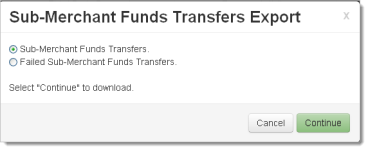
The data listed in the tables below are included in the files.
See Notes on Microsoft Excel for information on the presentation of certain data fields in exported files.
|
Field |
Description |
|
Activity Date |
The original date of the transaction. |
|
Settlement Date |
The date that Worldpay sent the settled funds to your merchant account. |
|
Merchant ID |
The value of the merchantId element/attribute submitted in the cnpAPI transaction. |
|
PayFac Submerchant Id |
The Payment Facilitator-supplied identifier string for the sub-merchant within the Payment Facilitator’s systems. |
|
Merchant Name |
The name of the organization submitting the transaction. |
|
Routing Number |
The routing number associated with the sub-merchant’s account. |
|
Account Number |
The account number of the sub-merchant. |
|
Settlement Currency |
The currency used for the settlement, designated by a three-character abbreviation of the country. |
|
VI Deposit Count |
The number of deposits associated with Visa transactions. |
|
VI Deposit Amount |
The total dollar amount of the deposits associated with Visa transactions. |
|
MC Deposit Count |
The number of deposits associated with Mastercard transactions. |
|
MC Deposit Amount |
The total dollar amount of the deposits associated with Mastercard transactions. |
|
DI Deposit Count |
The number of deposits associated with Discover transactions. |
|
DI Deposit Amount |
The total dollar amount of the deposits associated with Discover transactions. |
|
AX Deposit Count |
The number of deposits associated with American Express transactions. |
|
AX Deposit Amount |
The total dollar amount of the deposits associated with American Express transactions. |
|
eCheck Deposit Count |
The number of deposits associated with Direct Debit (eCheck) transactions. |
|
eCheck Deposit Amount |
The total dollar amount of the deposits associated with Direct Debit (eCheck) transactions. |
|
VI Refund Count |
The number of refunds associated with Visa transactions. |
|
VI Refund Amount |
The total dollar amount of the refunds associated with Visa transactions. |
|
MC Refund Count |
The number of refunds associated with Mastercard transactions. |
|
MC Refund Amount |
The total dollar amount of the refunds associated with Mastercard transactions. |
|
DI Refund Count |
The number of refunds associated with Discover transactions. |
|
DI Refund Amount |
The total dollar amount of the refunds associated with Discover transactions. |
|
AX Refund Count |
The number of refunds associated with American Express transactions. |
|
AX Refund Amount |
The total dollar amount of the refunds associated with American Express transactions. |
|
eCheck Refund Count |
The number of refunds associated with Direct Debit (eCheck) transactions. |
|
eCheck Refund Amount |
The total dollar amount of the refunds associated with Direct Debit (eCheck) transactions. |
|
VI Chargeback Count |
The number of chargebacks associated with Visa transactions. |
|
VI Chargeback Amount |
The total dollar amount of the chargebacks associated with Visa transactions. |
|
MC Chargeback Count |
The number of chargebacks associated with Mastercard transactions. |
|
MC Chargeback Amount |
The total dollar amount of the chargebacks associated with Mastercard transactions. |
|
DI Chargeback Count |
The number of chargebacks associated with Discover transactions. |
|
DI Chargeback Amount |
The total dollar amount of the chargebacks associated with Discover transactions. |
|
AX Chargeback Count |
The number of chargebacks associated with American Express transactions. |
|
AX Chargeback Amount |
The total dollar amount of the chargebacks associated with American Express transactions. |
|
eCheck Returns Count |
The number of Direct Debit (eCheck) returns associated with Direct Debit transactions. |
|
eCheck Returns Amount |
The total dollar amount of the Direct Debit (eCheck) returns associated with Direct Debit transactions. |
|
Net Settled Sales |
The total dollar amount of sales less any refunds and chargebacks/returns. |
|
PayFac Fees |
The total dollar amount of PayFac fees, as determined by the sub-mechant funding profile (Managed Payout funding) assigned by the Payment Facilitator. |
|
Net Settlement |
The total dollar amount of Net Settled Sales less the PayFac Fees. |
|
Field |
Description |
|
Return Date |
The date the funds were received by Worldpay. |
|
Funds Transfer Date |
The date that Worldpay initiated the transfer of settled funds to the sub-merchant account. |
|
Sub-Merchant Name |
The name of the sub-merchant to/from whom the funds transfer failed. |
|
PayFac MID |
The Merchant ID of the Payment Facilitator. |
|
Worldpay Transfer Id |
The automatically-assigned ID of the attempted transfer. |
|
Credit/Debit |
Indicator of whether the fund transfer was a Debit or Credit. |
|
Routing Number |
The routing number of the sub-merchant account. |
|
Account Number |
The account number of the sub-merchant account. |
|
Funds Transfer Amount |
The dollar amount of the failed transfer. |
|
Return Reason |
The reason for the return (transfer failure). |
