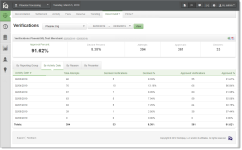Direct Debit Verifications Report
The ACH network has no authorization mechanism where funds are confirmed and held prior to capturing a sale. With Direct Debit Verification, Worldpay queries a national, third-party database to determine if an account is closed, and screens for any negative history of bounced checks or fraud. This verification provides real time approval or rejection so that you can request another form of payment prior to completing the order.
The Direct Debit Verifications report provides Direct Debit Verifications summary data for your organization, as well as granular data with several presentation options. By default, upon opening the report, iQ displays data for the latest date for which data is a available. iQ presents the summary data in the top frame and granular data in the bottom frame. Initially, the bottom frame defaults to the By Reporting Group data presentation method.
-
To access the Direct Debit Verifications report:
-
From the iQ Bar, click the Financial icon and select Direct Debit Reports then Verifications from the list of available reports, or from the Financial Navigation bar. The Direct Debit Verifications report displays.
-
Specify the desired Date Range and Reporting Group, then click the View button to refresh the page.
-
See Notes on Reporting Group Limits for information on the report groups shown in the Reporting Group drop-down selector.
-
To change the presentation method of the granular data, click the appropriate tab. Your options are:
See the table below for a description of each of the fields in the Summary panel of the Direct Debit Verifications report. Subsequent sections provide information on the presentation of information in the granular sections of the report.
Direct Debit Verifications Report
|
Field |
Description |
|
Approval Percent |
The percent of total Verification attempts that were approved for the designated Reporting Group and time period, rounded to the nearest hundredth of a percent. |
|
Decline Percent |
The percent of total Verification attempts that were declined for the designated Reporting Group and time period, rounded to the nearest hundredth of a percent. |
|
Attempts |
The total number of Verification attempts that were approved for the designated Reporting Group and time period. |
|
Approvals |
The total number of approved Verifications for the designated Reporting Group and time period. |
|
Declines |
The total number of declined Verifications for the designated Reporting Group and time period. |