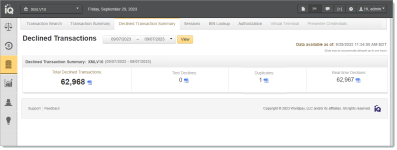Declined Transactions
The Declined Transactions Report is only available if your organization is using cnpAPI Version 10.0 and later.
With the appropriate permissions, you can view data that provides a snapshot view of your organization’s declined transactions. The Declined Transactions report provides a basic summary of declined transactions, including real-time and tied declines, as well as duplicates. You can also export single-day transaction-level declined data to a CSV file (see Exporting Declined Transaction Data).
To access the Declined Transactions report:
-
From the iQ Bar, click the Operations icon and select Declined Transaction Summary from the list of available reports, or from the Operations Navigation bar. The Declined Transaction report displays as shown below.
-
Specify the desired Date Range and click the View button to refresh the page. The Declined Transaction report displays the following information:
Total Declined Transactions - the total number of declined transactions for the selected time period. .
Tied Declines - the number of transactions that were declined due to failed attempts to tie to a previous transaction.
Duplicates - the number of declined transactions that were duplicates.
Real-Time Declines - the number of transactions that were declined due to common processing failures (e.g., card is not Mod 10, etc.).
-
Click the CSV icon (
 ) next to the declined transaction count in the desired field to export a single-day transaction-level report. Click the export icon in the Total Transactions field for all declined transactions. See Exporting Declined Transaction Data.
) next to the declined transaction count in the desired field to export a single-day transaction-level report. Click the export icon in the Total Transactions field for all declined transactions. See Exporting Declined Transaction Data.