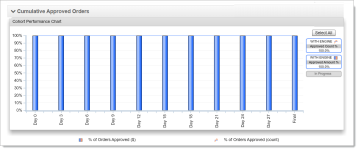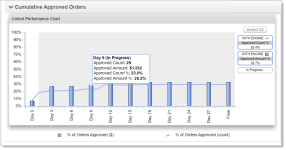Cumulative Approved Orders
The Cohort Performance Chart in the Cumulative Approved Orders panel charts cumulative approved order count and amount percentages, allowing you to visually evaluate recovery performance. If any days in the cycle have orders still in progress, the background of the Cohort Performance Chart for those days is shaded gray, as shown in Cumulative Approved Orders - Cohort Performance Chart.
As with the Trending Dashboard, features of the Cohort Performance Chart include:
-
Interactive Legends - the Cohort Performance Chart contains an interactive legend where you can select some or all of the legend elements to change the data displayed in the corresponding chart. When you click a legend element, the chart displays data for selected element only, and de-selects the other elements, removing the data from the chart. When you select additional elements, the data is added to the chart. The legend labels and colors correspond to the data elements in the chart.
-
Data Tips - when you position your pointer over a particular data point in any chart, the chart displays a Data Tip window showing enhanced data, as shown in Cohort Performance Chart Showing Data Tips.
Note that the X-axis in this chart is based on the number of days in your pre-set recovery window, configured when your organization was enabled for the Recovery Engine. Contact your Relationship Manager for additional information.
The table below describes the data elements included in the interactive legend and the mouse-over Data Tips.
Cumulative Approved Orders - Cohort Performance Chart
Cohort Performance Chart Showing Data Tips
|
Element |
Description |
|
Legend Elements |
|
|
With Engine - Approved Count % |
The number of approved orders that occurred within the entire date range as a percentage of the total number of recovered orders. |
|
With Engine - Approved Amount % |
The total amount of approved orders that occurred within the entire date range as a percentage of the total amount of recovered orders. |
|
In Progress |
The days from the recovery cycle, which still have orders in progress. |
|
Data Tips |
|
|
Day |
The sequential day in the recovery cycle period (starting at day 0). |
|
Approved Count |
The number of approved recovered orders for the selected day of the cycle. |
|
Approved Amount |
The total amount of the approved recovered orders for the selected day of the cycle. |
|
Approved Count % |
The number of approved recovered orders for the selected day of the cycle as a percentage of the total number of recovered orders. |
|
Approved Amount % |
The total amount of approved recovered orders for the selected day of the cycle as a percentage of the total amount of recovered orders. |