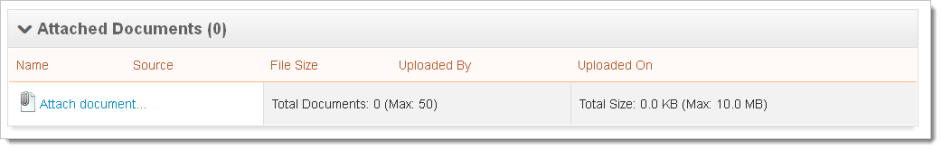Case Detail Attached Documents
The Case Detail Attached Documents panel displays a list of support documents associated with and attached to the chargeback case, and tools for attaching and deleting support documents. For more information, see Working with Support Documents. The table below describes the fields in the panel.
Case Detail Attached Documents Panel
|
Field |
Description |
|
Name |
The name of the document uploaded. iQ displays the exact file name you uploaded, even though iQ converted the file to TIFF format. For example, if you upload a file named “document.pdf,” iQ converts the file to TIFF format, but the file name displayed in the Attached Documents list retains the name “document.pdf.” Click the Attach Document link to upload files associated with the chargeback case. See Attaching Support Documents to Your Case for more information. |
|
Source |
The source of the attached document. |
|
File Size |
The file size of the attached document. |
|
Uploaded By |
The name of the chargeback analyst who uploaded the file. |
|
Uploaded On |
The date the document was uploaded. |