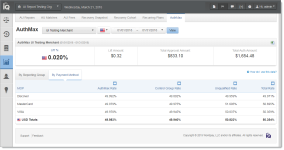AuthMax Report
The AuthMax feature is designed to improve the acceptance rate of authorization transactions for your organization. Worldpay eCommerce has analyzed and identified information within an authorization request that can be modified to improve acceptance rates. AuthMax incorporates numerous auth-related factors to derive the optimal adjustment – for each transaction – required to maximize the likelihood of approval.
Qualified authorization requests using AuthMax processing are compared with other qualified authorization requests not using AuthMax processing to determine the success rate. The AuthMax Report provides summary information of these results for each batch post day. Results compare test/control group performance data as well as the application of these results to overall acceptance rates.
To access the AuthMax report:
-
From the iQ Bar, click the Approvals icon and select AuthMax from the list of available reports, or from the Approvals Navigation bar. The AuthMax report appears.
-
Specify the desired Reporting Group, Currency, and Date Range, then click the View button to refresh the page.
See Notes on Reporting Group Limits for information on the report groups shown in the Reporting Group drop-down selector.
-
Click the desired tab to change the presentation method of the granular data. Your options are:
-
By Reporting Group (AuthMax Report - By Reporting Group)
-
By Payment Method (default) (AuthMax Report)
-
You can export the data in the AuthMax report to an MS Excel file by clicking the Excel icon (![]() ) at the top right of the summary panel.
) at the top right of the summary panel.
How do I use this data? - you can view brief definitions for the fields in the granular data panel by clicking  above the panel.
above the panel.