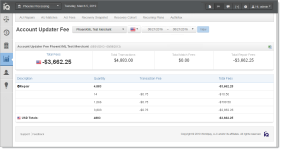Account Updater Fee Report
The Account Updater Fee report provides a breakdown of fees associated with a specific Reporting Group and based on activity dates, sorted by type of fee. You access the Fee report by clicking on an amount hyperlink in the Fees column of the Repaired Auths report, or by selecting it from the Approvals Navigation bar.
To view the Account Updater Fee Report:
-
From the iQ Bar, click the Approvals icon and select AU Fees from the list of available reports, or from the Approvals Navigation bar. The Account Updater Fee Report apppears.
-
Specify the desired Date Range, Reporting Group, and Currency, then click View to refresh the page. See Notes on Reporting Group Limits for information on the report groups shown in the Reporting Group drop-down selector.
The table below describes each of the fields in the Account Updater Fee report.
Account Updater Fee Report
|
Field |
Description |
|
Description |
The type of Account Updater fee (Repair or Match). |
|
Quantity |
The number of transactions associated with the Account Updater fee. |
|
Txn Fee |
The amount charged for the Account Updater transaction. |
|
Total Fees |
The total amount charged for Account Updater fees. |